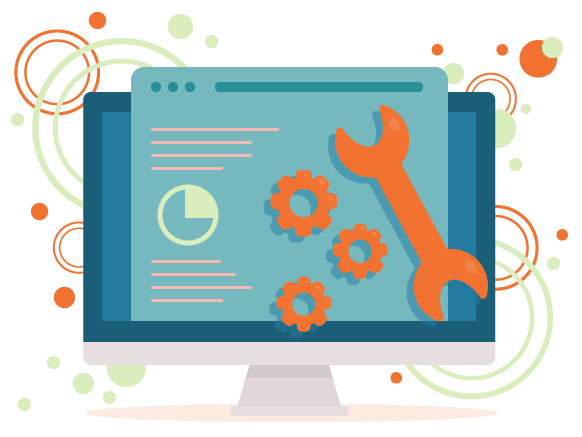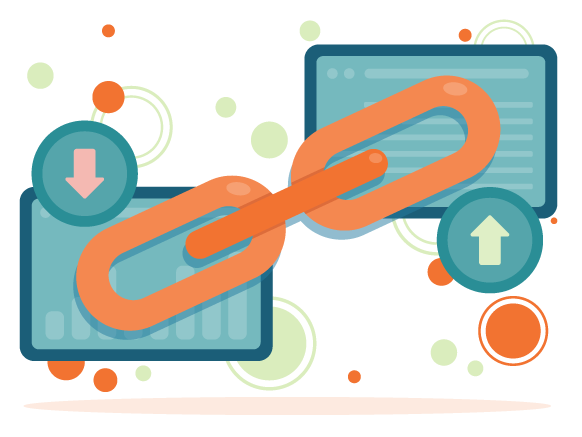The XOVI Disavow Tool
What does the XOVI Disavow Tool do for you?
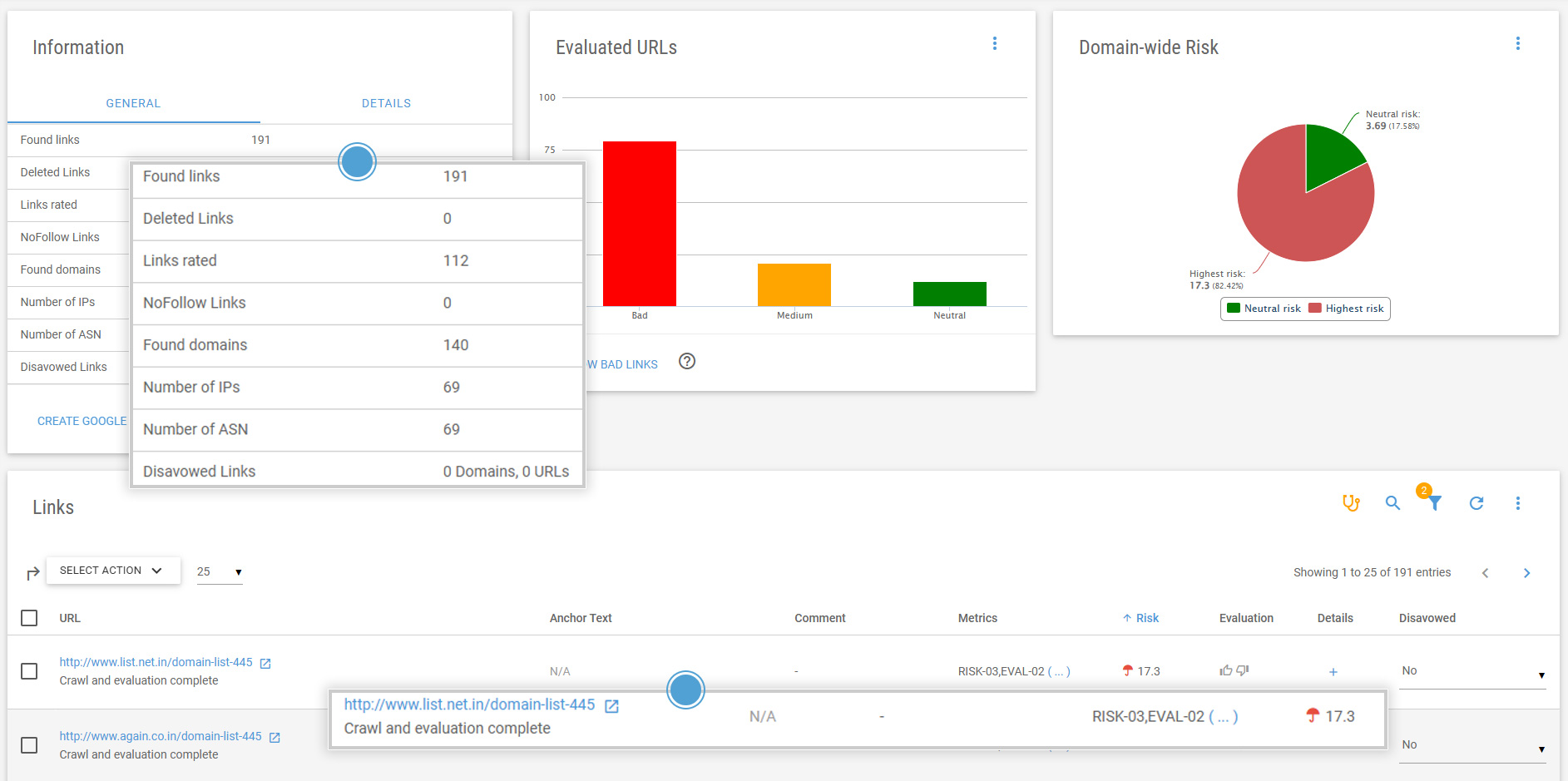
You can also leverage the Disavow Tool to identify your competitors’ most valuable backlinks, uncovering new opportunities for your own link-building strategy.
Disavow Tool Overview of services
XOVI PRO
For operators of websites, blogs and small online shops
Included:
Number of projects: unlimited
Full access accounts: 1
Read-only accounts: 0
XOVI BUSINESS
For small agencies and operators of medium-sized websites and shops
Included:
Number of projects: unlimited
Full access accounts: 3
Read-only accounts: 3
XOVI ENTERPRISE
For agencies, corporations and operators of large websites and shops
Included:
Number of projects: unlimited
Full access accounts: 10
Read-only accounts: 30
Increased crawling volume
By default, the Pro and Business versions allow the analysis of up to 10,000 backlinks per domain, while the Enterprise version supports up to 300,000 backlinks. Additional crawls can be purchased at any time, regardless of your XOVI version, under the following terms:
| Additional crawling scope | Pricing |
|---|---|
| 150.000 backlinks | 39,00€ per month * |
| 300.000 backlinks |
69,00€ per month * |
| 500.000 backlinks |
149,00€ per month * |
| 1.000.000 backlinks |
249,00€ per month * |
Additional analyses per week
If you need more analyses per week, you can book them as required, regardless of your XOVI version, at the following rates:
| Further analyses / week | Pricing |
|---|---|
| 1 | 39,00€ per month * |
| 2 | 78,00€ per month * |
| 5 | 149,00€ per month * |
| 10 | 249,00€ per month * |
* plus 19% VAT
The XOVI Disavow Tool for your link health
Link building is still an important pillar of SEO work. While quantity used to be the decisive factor, today the quality of your backlinks is an important factor for good rankings. Identify legacy issues that prevent your website from achieving really good rankings – or that could even lead to penalties. The XOVI Disavow Tool will help you to reverse a Google penalty and prevent it from happening again in the future.
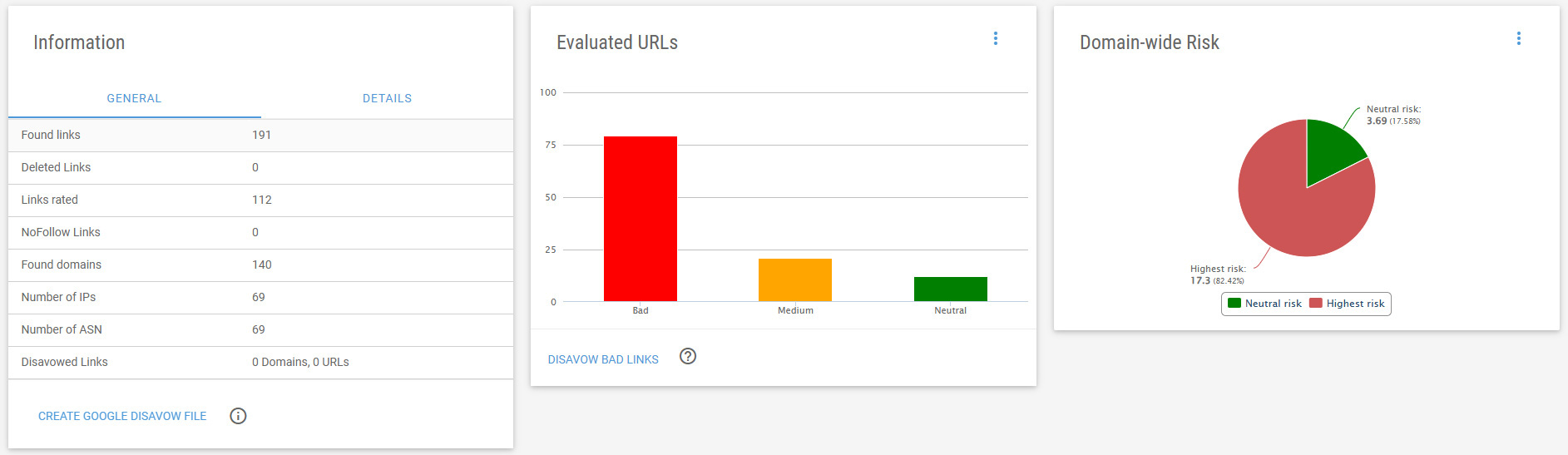
You will receive a graphically prepared overview that shows you the ratio of useful and harmful backlinks at a glance. This allows you to assess the state of your link profile even without much knowledge of backlink factors.
Backlink analysis: recognizing harmful backlinks
What does your link profile look like? Which backlinks violate Google’s guidelines and could lead to a penalty in the future – or have you already received a penalty? The Disavow Analysis identifies, analyzes and evaluates your backlinks for you. This way you can immediately see which links are harmful to you.
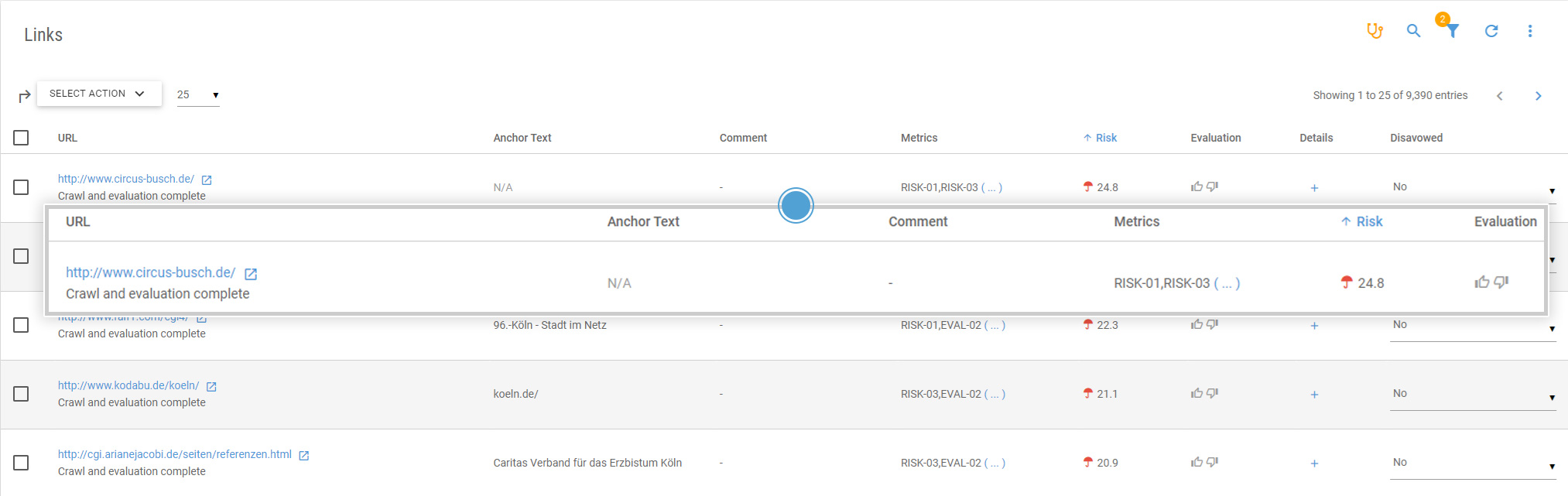
The Disavow Analysis
The Disavow Tool analyzes all backlinks to your domain and evaluates the penalty risk for each link. Backlinks are categorized into neutral, medium, and poor quality, presented in a clear and easy-to-understand format. Each backlink is individually assessed, giving you the information needed to decide whether to mark the link—or even the entire domain—for devaluation.
For a quicker overview, the bar chart visually summarizes the composition of your link profile, so you don’t have to review each link one by one.
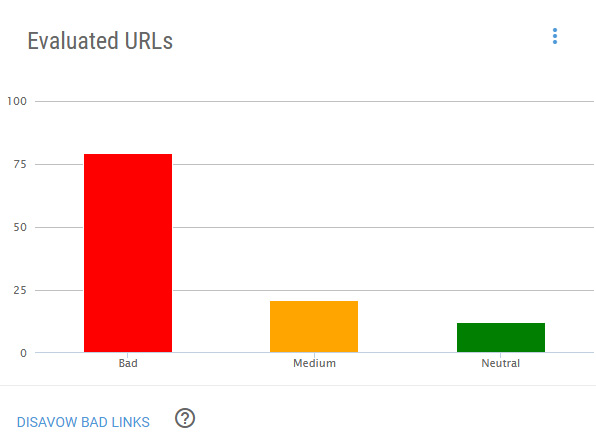

Identify harmful backlinks
You will find out which backlinks could potentially harm you or have already done so. You should remove these links. Try to contact the webmasters and ask them to delete these backlinks or to set them to nofollow .
Disavow Links: Disavow harmful backlinks
If the webmaster does not respond, you can submit your list of harmful backlinks to Google Search Console and request that they be devalued. These links will then no longer be included in your rankings. To do this, you need a file with disavow links, which you can easily create using the Disavow tool.
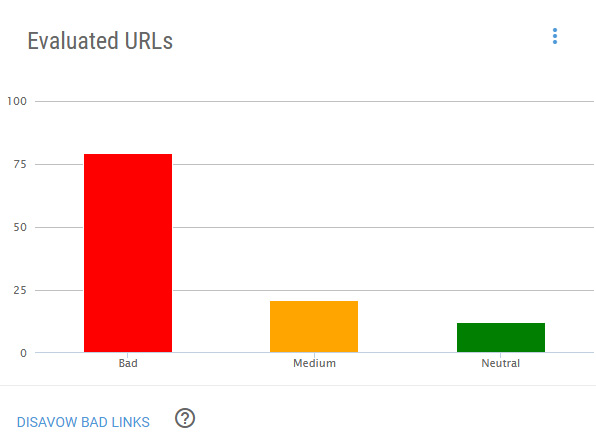
With a single click, all links that have been rated as bad are converted into a disavow file that you simply need to upload to the Google Search Console. You can also upload your own link lists or add links to your list of harmful backlinks manually.
Then re-evaluate your backlink profile and check the new overall risk of your domain.
Devalue your harmful backlinks
You will receive a suitably formatted file of your disavow link for to upload to Google Search Console.

Which backlinks does the Disavow tool classify as bad?
The Disavow Tool calculates a risk value for each individual backlink. Based on this risk value, the backlink is classified as neutral (green), medium (yellow) or bad (red). The link risk is calculated on the basis of a total of 49 different parameters, each with a different weighting.
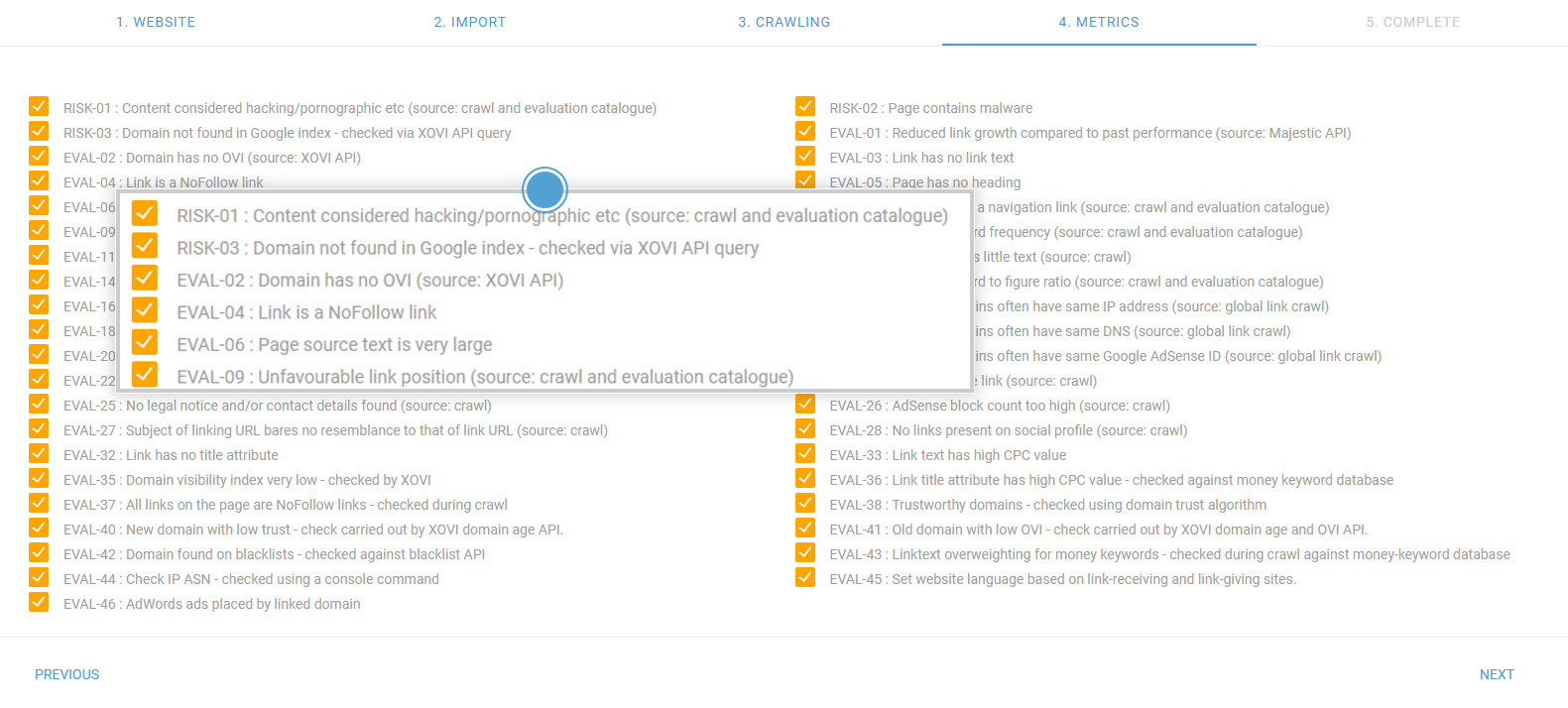
What makes a backlink harmful?
The Disavow tool analyzes each backlink for parameters such as:
- page contains malware
- Domain is not in the Google index
- Suspected link network
- No text on the page
- The source code of the link-providing URL is very large
- Domain is listed in mail blacklists


Backlink evaluation for professionals
When you create your analysis, you can decide for yourself which parameters should be used to calculate the risk level– and which should not.
USA, UK + other countries
Trusted by professionals

Björn Tantau – bjoerntantau.com

Jens Fröhlich – indexlift.com

Felix Beilharz – onlinemarketing-seminar.net

Heiko Stiegert – mediaworx.com
We are here for you!
Just get in touch!

Free XOVI training
Duration: approx. 1 hour
Price: free of charge