Blogs play a key role in many social media strategies. And rightly so, because a blog is a business’ own digital property, as opposed to guest articles and features on platforms belonging to third parties which don’t fall under their sphere of influence.
But what good is a blog that nobody reads? Just sticking articles on the internet won’t get you very far. You need traffic. Visitors are the lifeblood of a blog and keep it alive. With social media portals such as Facebook, Twitter & Co, you can reach a much wider audience. There are various different ways to get the most out of social media, the best of which can be ticked off easily using a plugin.
Check of these 8 best social media plugins to help convert your visitors into sharers, likers, tweeters and buyers! Expand your blog and extract as much value from your content as possible.
But just a quick warning before you start dowloading and plugging in – too many plug-ins can also be harmful to your blog. They can slow down load times, bloat your source code and in extreme cases even lead to security risks. So if it’s possible to hard code functions (in other words, have them programmed directly into your blog software), do this first and keep the number of plugins down. Then, add the plugins which offer the best value for your blog. You’re guaranteed to find 2-3 in the following list which will put you on the right way.
1. Click To Tweet
Click To Tweet is simple but effective plug-in which enables you to evaluate your content by way of quotes, sayings or short news. On the hand, you receive visual boosts which are easy on the eye whilst simultaneously giving your visitors the chance to interact with your content and tweet it in a single click.
Installation couldn’t be easier. The tweet boxes can be added by short code or directly via the WordPress text editor. You can add a short sentence as the content of the tweet. Your Twitter handle and a link to the blog are included automatically.
Tip: Add hashtags directly into your sentence or hang them on the end to help increase attention and exposure on Twitter.
Download plugin here: Click To Tweet
2. Easy Social Share Buttons
If you’re bored of the classic like and share buttons provided by social networks (perhaps because they’re ugly, irregular or inflexible) then you have to have a look at Easy Social Share Buttons. With this WordPress plugin, making sure your readers don’t miss your social buttons is child’s play. All key social media platforms are represented.

The great thing about this plugin is that not only does it look good visually whilst giving you the opportunity to share your content, but also that is contains stats and click rates as well as a fan counter. It’s easy to build up as well. For example, you can see the total number of shares across all social media channels.
Easy Social Share Buttons contain an enormous variety of layout options and a great choice of social networks to choose from – including LinkedIn and WhatsApp. The buttons are specially designed so as not to harm load times and come in a range of different templates – beneath content, above content or as a sticky sidebar or pop-up. What more do you want?
Unfortunately this great plugin doesn’t come for free. But for just €20, you are free to use the buttons in as many WordPress installations as you like. Overall, a great investment.
Download plugin here: Easy Social Share Buttons
3. Shariff for WordPress
A simple alternative to WordPress with one defining advantage: this plugin does everything right. In contrast to other social media plugins for WordPress, Shariff doesn’t scrape data from social networks, nor does it send data to them – making it an attractive proposition for users concerned about privacy and data protection. Programmed by c’t and German tech magazine Heise Online, Shariff is the successor to the well-known 2-Click-Solution, which struggled to establish itself due to its lack of user-friendliness.
Users who visit pages which use Shariff don’t see standard “like” buttons. Rather, they can only share the post – which is a much more sensible function anyway. Thanks to the Open Graph Tag function, all important content is passed on to the relevant network.
Another impressive feature of Shariff for WordPress is the number of different templates. The buttons are easily customisable and can be placed anywhere on your blog.
Download plugin here: Shariff Sharing
4. Yoast SEO
The WordPress SEO plugin from Yoast is not really a social media plugin but rather – as the name suggests – is aimed at improved SEO. However it contains one particular function that should be of interest to social media marketers. For each blog entry, Yoast defines open graph tags and Twitter cards. This is particularly important for those who aren’t using a share button plugin which already performs this function.
Open graph tags enable to you to determine what a Facebook or Twitter share looks like, including the title, descriptive text and display picture. Yoast generates the title and description from the SEO title and meta description by default. Often however, users may want to use a different title or description instead of those offered by Google. This can all be done using open graph tags.
Here, the image is especially important since this is what determines whether a share stands out in the news feed, whether it engenders trust and curiosity – ultimately, whether user clicks on the share or not. In addition to facebook, open graph tags are also compatible with LinkedIn, XING and other networks. Only Twitter has a unique function – the aforementioned Twitter cards. This can also be installed via Yoast.
Download plugin here: Yoast SEO
5. SumoMe text highlighter
The SumoMe highlighter is really clever plugin. When reading articles online, many users subconciously tend to highlight the sentence they are reading using the mouse – I always catch myself doing it and I’m sure you do too! The SumoMe highlighter is a plugin which makes use of exactly this effect.
When a reader highlights a section of text, SumoMe opens up a little popup window in which the reader can immediately share the passage of text along with a link to the article.
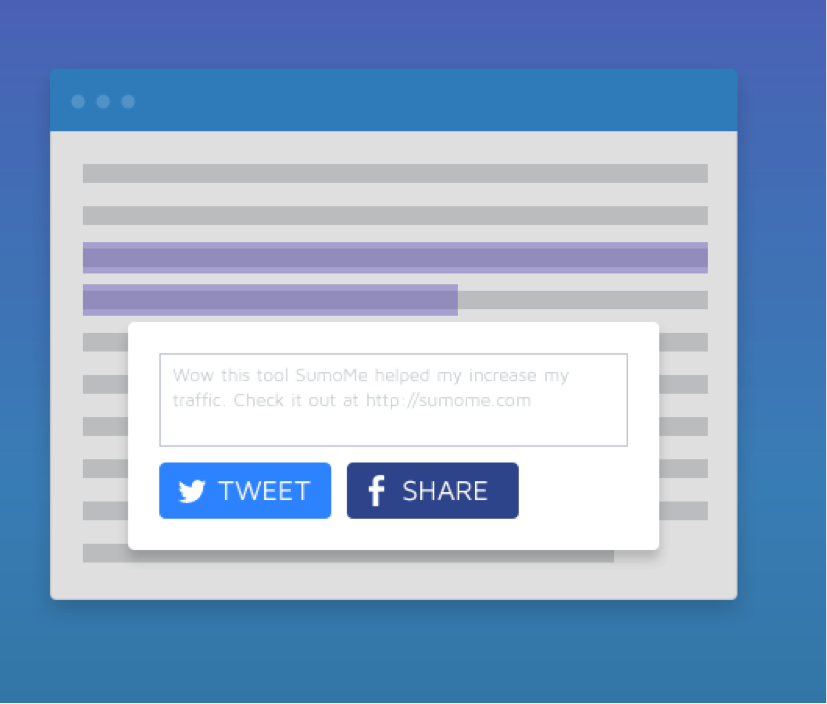
Small, snappy sentences, quotes and headlines are often shared in this way. Simply install the plugin and every time you highlight text, the window appears and – with a bit of luck – the message goes around the world.
For the more experienced bloggers amongst you, there is also a pro version which contains finer settings such as text colour and size, share buttons, etc. Overall, the SumoMe highlighter plugin is a must for a modern blog which is aiming to reach as many readers as possible.
Download plugin here: Highlighter
6. jQuery Pin It Button for Images
Blogs of course don’t just consist of text; readers also like to share images. And for this, there’s no better tool than Pinterest. Millions of people visit the platform regularly to find and post interesting images.
The social media plugin jQuery Pin It Button For Images enables you to easily integrate the Pinterest “Pin It” function over every image on a particular blog, giving your visitors the ability to share graphics, photographs and other images as quickly as possible.
The plugin is free and, since it is available in the WordPress plugin database, can be downloaded in a single click. As a little extra to the principal Pin It function, images are also enlarged with a simple mouseover.
Download plugin here: jQuery Pin It Button for Images
7. Exit Intent Pop-Up with Page Plugin
Exit Intent pop-up plugins are nothing new, but still have a role to play. They allow blogs to automatically recognise when a visitor intends to leave the page. The user is then greeted by a pop-up layer containing a message when they move their mouse towards the close page button.
The Exit Intent pop-up plugin not only allows you to post advertising messages but also a Facebook page plugin. Here, the user can become a fan of the page and, depending on their privacy settings, may even see that some of their friends have also liked the page.
During all this, the actual webpage is darkened in the background so that the pop-up stands out, maximising reader attention.
Such pop-ups are of course a fairly heavy and drastic measure and should therefore be used sparingly. Exit Intent are perhaps the least intrusive however, since the user has already decided that they are leaving and are therefore not being disturbed in the middle of their visit. Nevertheless, it should only be used once in a specified time period. It is also a good idea to keep an eye on user bounce rates.
Exit Intent solutions are best used to generate fans when the layer itself can be freely defined. One free example is Populally, which is available in both a free and a paid version.
Download plug-in here: Popupally
8. OnePress Social Locker
Do you provide your users with high-quality content? Would you like to receive a like for your articles or even for your entire page? If the answer is yes, you should be using a social locker. This social media plugin enables you to tease your readers with certain content, which they can only access in full once they have liked, shared or tweeted the page.
In order to read the full article or take part in a competition, users must first carry out this social media action, which you can define. This is practical when you have many readers but these are too lazy to “like”. Remember though, this technique only works in conjunction with genuinely high quality content or attractive competitions with exciting prizes, which are actually worth “liking”. Additional downloads are particularly well suitedf to this. For example, a blog article about a certain calcuation method followed by a spreadsheet with the exact forumla as a downloadable extra.
Such social locker plugins also allow for Fangates – as we used to see on Facebook. Find out more about this here. (link)
OnePress Social Locker is available as a free version or as a pro version for $25. The pro version offers extra buttons, more layout templates and additional options.
Dowload plugin here: Social Locker
Conclusion – Increasing blog reach with social media plugins
We have seen how much a blogger can achieve by working with thr right plugins and the correct set-up. Sharing on social media networks such as Facebook, Twitter, Google+ and Pinterest is hugely important if you want to build up a loyal readership who you can inform about new articles on your page as soon as possible.
