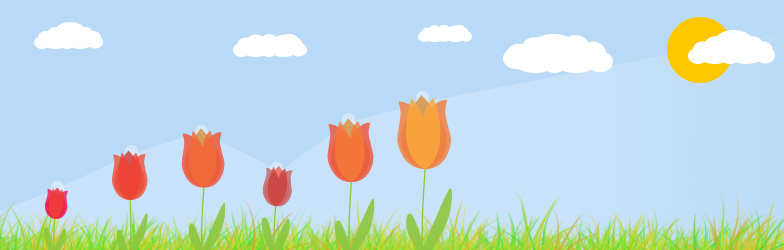The XOVI Suite is an irreplaceable tool when it comes to carrying out analyses of a domain’s visibility in Google and other search engines. The tool doesn’t just reveal the number of keywords for which a domain ranks but the actual keyword themselves and the domain’s position for each within the top 100. And that’s not all – XOVI also displays the same data for your competitors so you can start a direct competitor analysis. But in SEO, a simple analysis is just the start. Ultimately, you should be aiming to transform data and results into concrete measures to boost your visibility in Google and thus generate more traffic to your website.
This article will show you how to use the XOVI Suite most effectively to do this, and what measures can be to improve your rankings.
Keyword research
Keyword research is all about finding out which interesting keywords your website doesn’t rank for, but for which your competitors do! To illustrate this, we’ll be using our two favourite card delivery websites as examples – Moonpig and Funky Pigeon. Both have well-maintained websites and, let’s face it, brilliant catchy TV ads!
First, head to Domain Comparison in the Keyword Tool in the XOVI Suite. Here we can see keywords for which both domains rank and how high, and compare them.
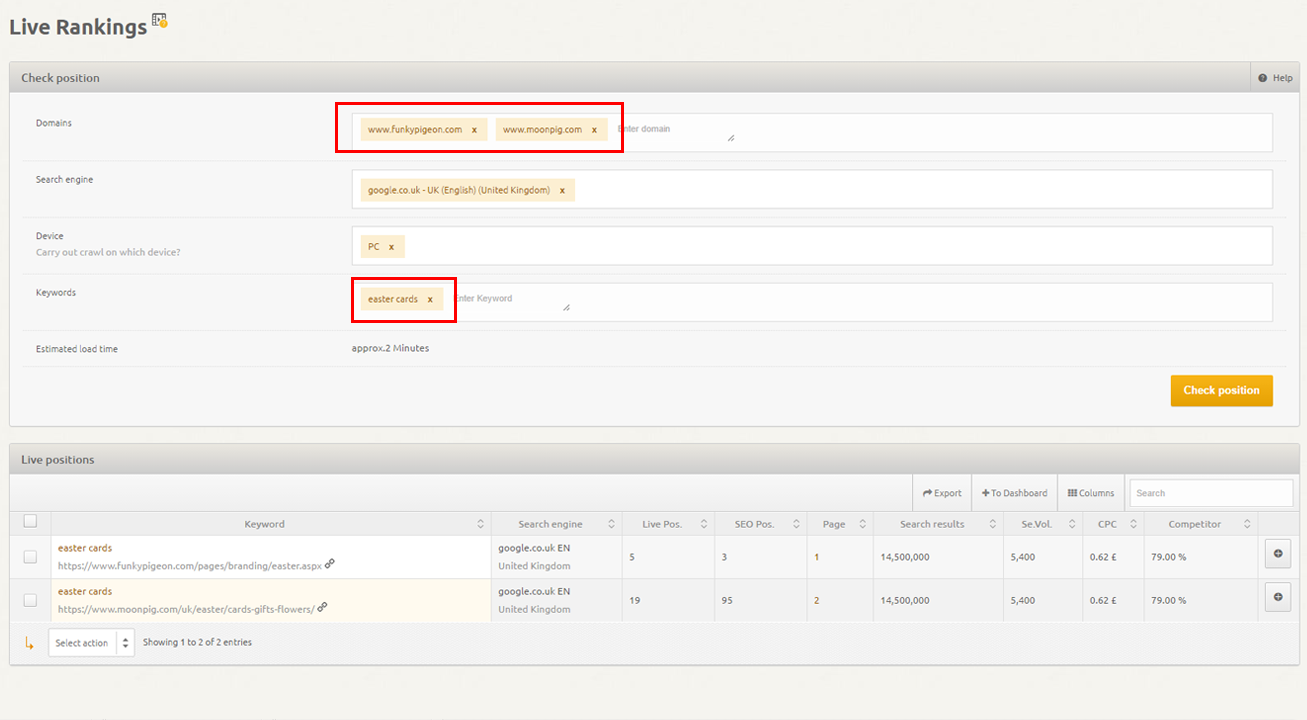
Enter the domain URLs in the relevant fields and start the comparison. The table of results can contain up to 500 keywords for which both domains rank in Google’s top 100. Now, sort the primary domain’s (Moonpig) keyword column by ranking in ascending order, so that the worst performing keywords appear at the top.
Scroll down (you may have to expand the table to view more entries) and you will see the keyword “easter cards” with a high search volume of 14,500,000 queries per month. Moonpig ranks way back on page 10 (position 95!) but Funky Pigeon is right up there in third place at the top of page one. Now, if Moonpig were looking to boost their visibility in Google around Easter time, they would certainly want to take measures to improve performance for this frequently used keyword.
But what URL in particular should they aim to optimize for this keyword? It’s not always practical – or even desirable – for your homepage to rank highly for every single keyword. To identify the specific URL which ranks for the keyword (albeit poorly), navigate to Live Rankings. Whereas data in the Domain Comparison is updated once a week, the Live Rankings do exactly what it says on the tin and display Google search results exactly as they appear in that moment.
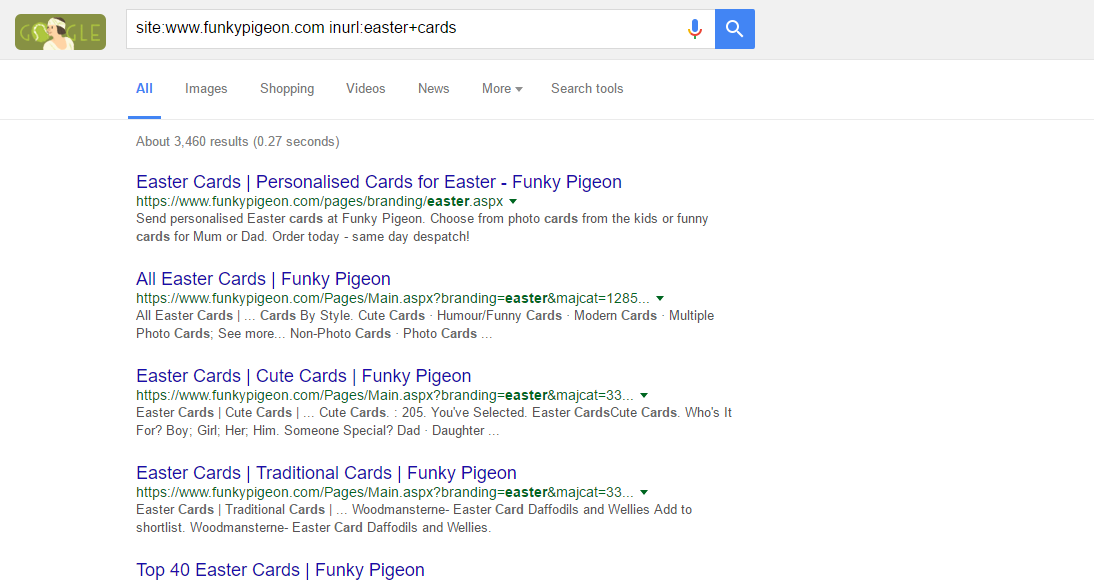
Enter the two domains to compare, select the desired search engine (in this case, most likely google.com or google.co.uk) and finally add the keyword we have just identified (easter cards).
We can see here that, although Moonpig’s live position for “easter cards” had dramatically improved (likely due to measures taken ahead of and during the Easter period), they still ranked on page 2 of Google, whereas rivals Funky Pigeon were flying high on page 1.
Check if a suitable URL exists which you can optimize
Of course, we could just create a brand new landing page and compose text which is perfectly optimized for the desired keyword. But that takes time – maybe a suitable URL already exists in your domain and just needs tweaking slightly. Or maybe there are pages on your website which rank for similar. These pages are bound to contain suitable content.
To find out, run a few simple site queries in Google using the search parameter “inurl” to find URLs within your main domain which rank for a similar keyword but not the high search volume keyword (ie, “easter cards”) you have identified. It is very likely that you’ll be able to edit text on that page to include the high search volume keyword just by making a few adjustments.
Don’t just write the keyword anywhere on the page in the hope that it will automatically rank higher. The text must make sense and provide added value for the reader.
Text optimization with XOVI’s WDF*IDF tool
High keyword density or frequency is not enough when it comes to optimizing a text for Google – the semantic context must also make sense. XOVI’s Text Optimization tool enables you to identify contextually relevant terms which should be taken into account when composing your website’s text.
To access the Text Optimization tool, head to the Onpage Tool via the main navigational menu in the XOVI Suite where you’ll find the “Text Optimizer.” Assuming you have already set up a project for the domain in question, set up and run a new analysis.
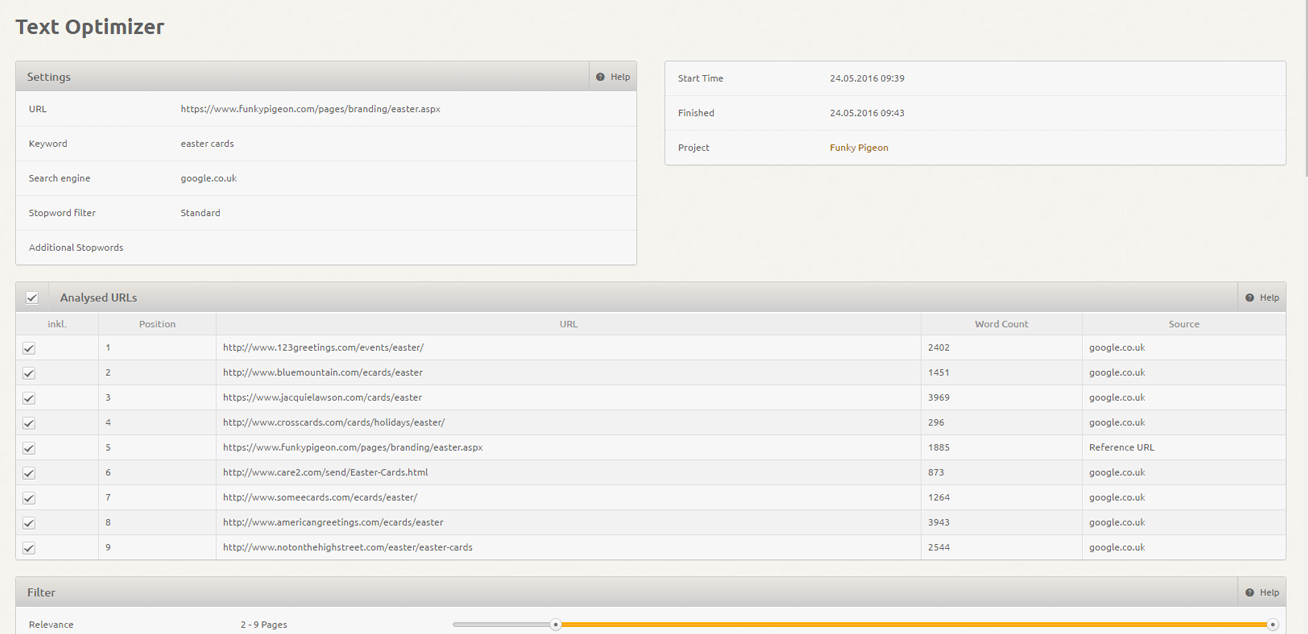
Once the analysis is complete, you can see the top 9 Google search results for the given keyword as well as your own reference URL – in other words, your landing page which you would like to text optimize. Position 0 means that the URL doesn’t appear in the top 100 at all, but you’ll know that already from the Keyword Tool.
In addition to the positions of the various competitor URLs, you can also see a word count for each page.
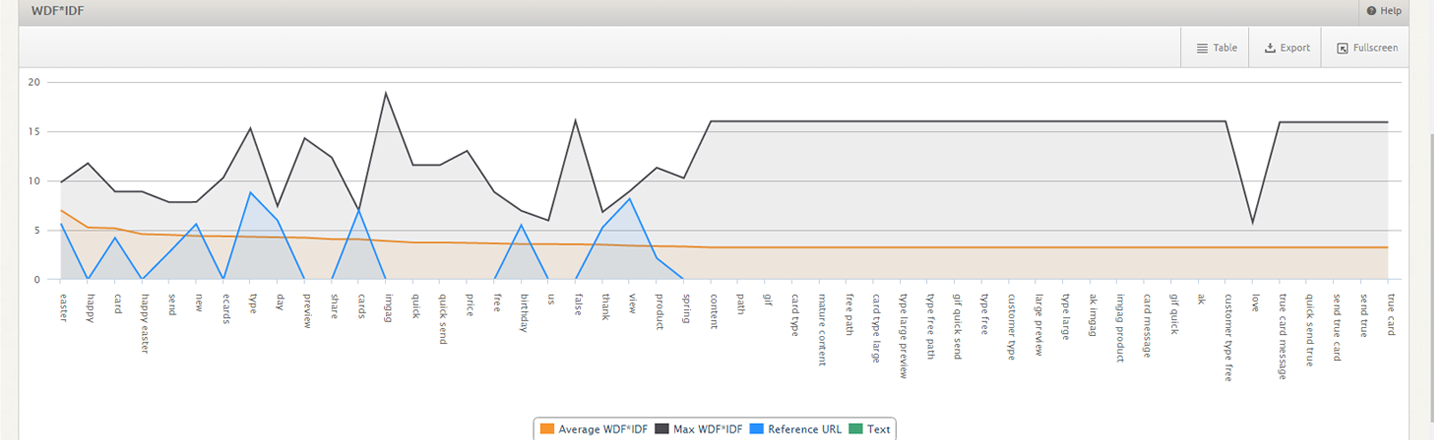
Scroll a bit further down and you will come to the line graph depicting the degree to which your reference URL is optimized for a selection of important keywords, based on the WDF*IDF formula. The black curve represents the maximum WDF*IDF value which, if exceeded, could lead Google to penalise your website as spam. The orange curve represents the average WDF*IDF value of each keyword, and the blue curve is your reference URL.
Ideally, you should be aiming to compose text which positions your blue curve in between the black and orange curves so that the WDF*IDF value remains higher than average but doesn’t exceed the spam limit.
TIP: Don’t write a text based purely on the keywords listed along graph’s x-axis. This may feature numerical figures or keywords which are not relevant for your site. Make sure you select logical, relevant keywords from the list which you know belong in your website’s unique context.
Now, use the in-built live text editor just above the chart to enter a few more instances of a keyword and check how many more times it ought to appear so that your blue curve remains in the optimal position between the orange and black curves.
Edit, refine or rewrite your landing page’s text
Use the logical keywords you have identified in the prescribed frequency to refine your text. Remember, this is only one of many strategies which exist to optimize text and boost your Google rankings – so don’t put all your eggs in one basket!
Edit Meta-Data
Finally, let’s have a look at a URL’s meta-data.
Google uses the meta-description to fill the two lines beneath the URL on its results page. Admittedly, it’s not a direct ranking factor but it is certainly beneficial for users to be able to access key information about a website’s content directly from SERPs, so make sure your description isn’t so long that it gets cut off. So-called “snippet optimization” can be carried out easily with the XOVI SERP Snippet Generator which can be found in the Onpage Tool.
Conclusion
This article was principally concerned with keyword research and how to improve a URL’s ranking in Google for a specific high search volume keyword. Having identified such keywords, we saw how to use XOVI’s Text Optimizer to accurately calculate the frequency with which they should appear in a text for the best results. Finally, we had a brief look at the importance of meta-data.
We have seen that keyword research and optimization consists of many different aspects and stages but that we can optimize a website’s content for Google with a just a few simple measures.
Try it for yourself and see what changes occur in visibility and how your rankings improve.