How have SERPs changed?
The appearance of Google’s search results page on desktop has changed. Most noticeably, adverts on the right hand side of the page have been replaced by up to four adverts (for the most commercial searches) above the organic search results. Shopping results with images now appear at the top right hand corner of the page, or even immediately beneath the search bar, when a search is specifically orientated around the purchase of a product from an online shop.
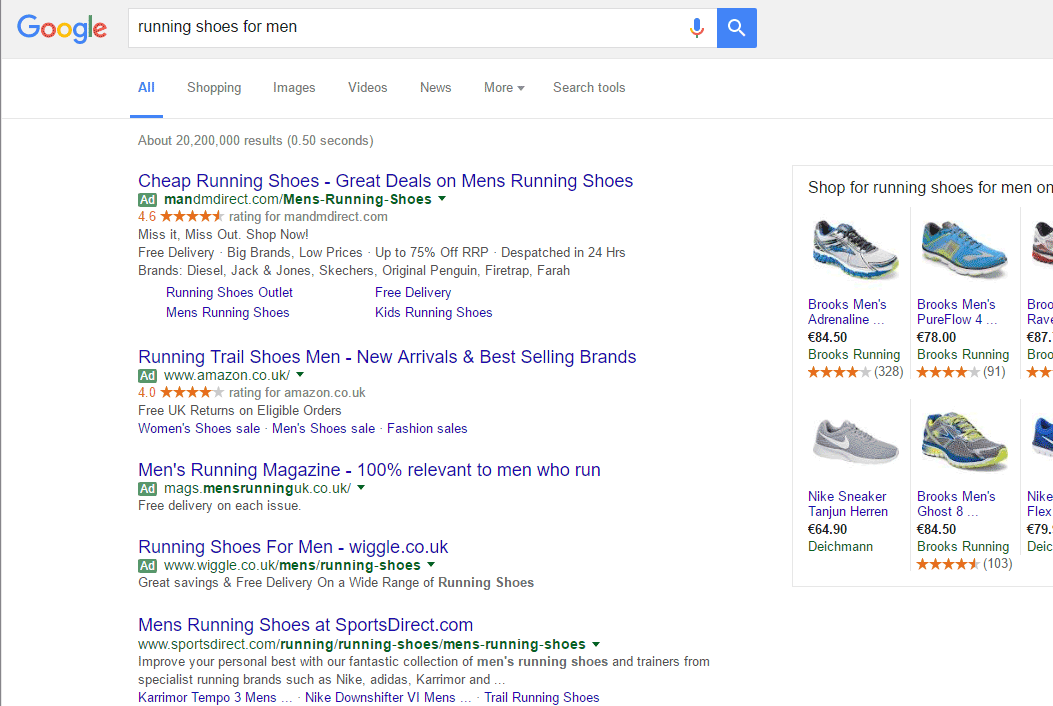
Fig 1: New SERP with the top four paid results plus Google Shopping
For less commercial search queries, such as “diet plans,” only three ads are loaded in the top positions, just like before. Additional ads are listed at the bottom of the search results page beneath the organic search results. This has resulted in large white spaces at the right hand side of SERPS on desktops and laptops which are crying out to be filled.
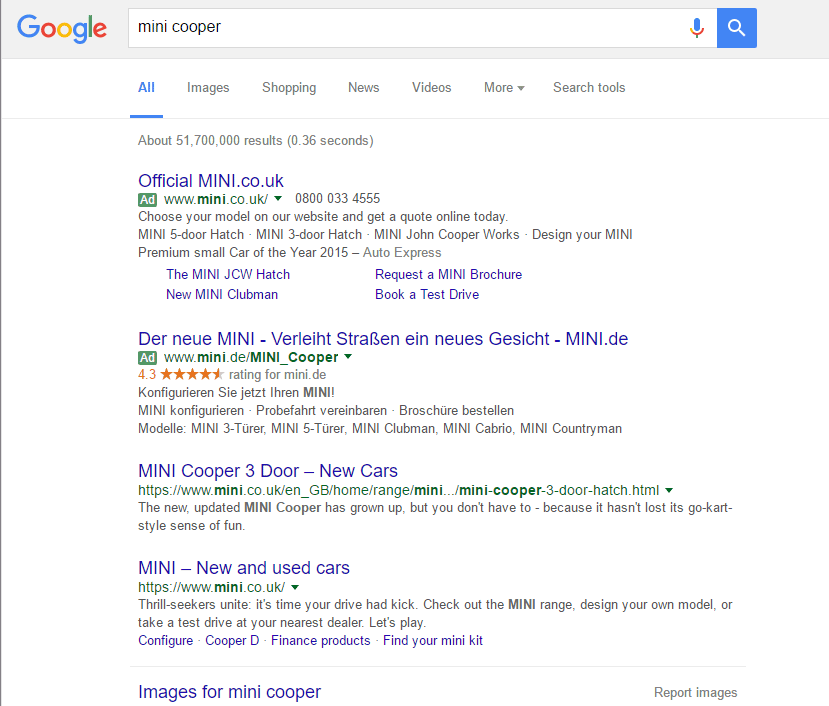
Fig 2: New SERP with the top two paid results and a whole load of empty space
Why have Google done this?
If we wanted to be facetious we could just say: “Because they can!” But Google never do anything without good reason – only ever to change something. Another thing that they are certainly not trying to do is purposely annoy users or AdWords customers; we know from experience that Google acts on statistics. Google data reveals an almost 50% increase in the use of mobile devices on which the right hand side of the page is not even visible on their smaller screens. Further investigation will doubtlessly have revealed that the right hand side of the page is also the least clicked side. By removing results from this side of the page, Google hopes to have cleaned up its SERPs and to ensure uniform display across all devices. And of course, ad presentation has had to change too.
The different ad designs for top-of-page and side-of-page are no more; there is now only one type of textual advert. It’s also interesting to note that extra text with site links is made available. Paid and organic search results now look pretty much the same. Google are currently running tests without the yellow ‘ad’ sign at the left hand side of each advert, with the sign instead appearing at the top of the whole block of adverts. This will result in a further blurring of the boundary between organic and paid results.
What effect has this had?
Firstly, adverts at the top of SERPs carry much more weight and indeed there are fears in some areas that this will make AdWords more expensive – although this remains to be seen. Paid results on the other hand are pushed further down, leading many experts to suggest that search engine optimization is more expensive than ever. In my opinion, this depends very much on a brand’s target audience. After all, many casual Google users cannot or do not distinguish between the different types of results. In mobile search, ease of use often dictates which link is clicked on. If a paid advert corresponds perfectly to what a user is looking for, there’s little reason for a mobile user not to click on it.
As for reactions from professional SEO and SEA agencies and consultants, opinions vary greatly. Some SEAs believe there has been absolutely no effect on the AdWords click price whilst others are convinced that the cost of placing AdWords is set to soar.
Similarly, some SEOs believe the changes could be positive for organic search (as users actively scroll to avoid adverts) whilst others are concerned that organic results are in danger of being forced out altogether by the more noticeable paid blocks of ads.
So what now?
How should AdWords users react to the new situation? As always, Google determines the rules of this online game so there’s little use in moaning about it. Advertisers and webmasters just have to adapt. Here are five tips to take into account:
1. Stay calm!
There’s no need to panic. According to Google’s calculations, nothing much has changed so far. Top-of-page ads account for the highest proportion of clicks and the most successful conversions. In mobile search – in other words, around 50% of all AdWords clicks – there has been no change at all. Take a moment to have a look at your AdWords data from recent months and split your results into the following groups:
- Top positions in comparison to others
- Device
This should help you get an idea of the ways in which your adverts have been affected by the changes.
2. Analyse your results
If Google can analyse data, so can you! Analyse your AdWords data closely to determine the exact extent of changes.
Ask yourself how the numbers of impressions, clicks, CTR, costs and conversions have changed since the 22 February 2016?
- Pull up data in your account from 22.02.16 to the present day
- Click on “compare”
- Activate “previous time period”
As an example, I carried out such an analysis for a larger client. It can’t be considered representative but it was interesting to see that, when comparing data from before and after February 22, the number of clicks on AdWords had remained the same despite slightly increased impressions. Furthermore, click prices for the same average positions had actually fallen slightly meaning that, over the course of the two week study period, the client spent €100 less for the same number of clicks.
As emphasised above, this result is not representative but does correlate with other reports from around the world. At the very least, it allays the fear that AdWords are set to become more expensive.
Always carry out comparative tests individually for your specific target audience and your industry before drawing conclusions. Do you need to adjust CPCs? Are there any keywords in your sector which are no longer worth advertising for and are better off being deactivated? Or are there even opportunities to take advantage of keywords for which the price has fallen?
3. Optimize your AdWords advertising
Optimization is always a good tip but with such fundamental changes having been made to the SERPs, now is a better time than ever to take a closer look at your AdWords account.
If you want your adverts to appear in the top three to four places, they need to be tailored to the wishes and needs of Google users and also to Google’s own requirements. So the first thing you need to do is make sure that sure adverts are as informative as possible and that they suit your product or service. A key part of this are your ad extensions, so have another look at what extensions you already have. Do you have at least 4 site links? Ideally you need as many as 6. Have you entered additional text information for site links?
These additional site link descriptions will be displayed more frequently in future, especially when advertising for brand keywords or when no other advertisers are competing around your keyword.
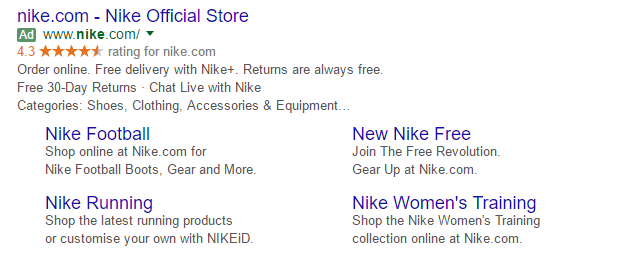
Fig 3: Site links with descriptions
For keywords which attract greater competition, site links will be more often displayed as blocks of four.
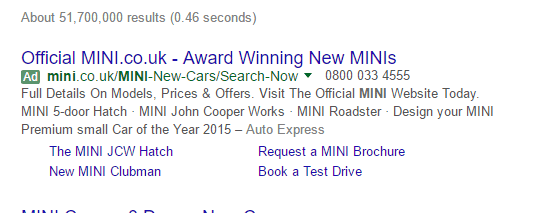
Fig 4: Block of four site links in an advert.
Which site links does your target audience like best? Analyse clicks on site links using the section headed “Compare this extension to others.” The segment report shows which site links were clicked most often and were therefore of most interest to users. Consider placing these site links more often.
Callouts (extensions with additional information) or new snippet extensions are also a great way of enriching your existing ads with additional info, and also fulfil the basic function of filling up more space. Since both types of extension can’t be implemented simultaneously, choose carefully which variant best suits the marketing needs of the particular product and which attracts the most clicks. If in doubt, don’t be afraid to carry out another test to identify which method results in the best CTR.
Phone number and address extensions aren’t suited to every advert, but are also worth considering if such information is going to be useful to a particular advert for a particular product or service.
4. Place more accurate ads
Particularly if you only have a limited marketing budget, it’s vital to ensure that your adverts are tailored as accurately as possible to your target audience. You don’t need to take part in every single Google auction with your adverts, after all only three or four adverts can ever occupy those hotly contested top positions. No, you should deploy your advertising budget specifically for your target market. Use the time planner to identify the best time to target adverts at potential customers from specific areas and regions. Is your product aimed more at rural or urban users? Do you have more success in the north, south, east or west? If students are your target market, target university towns, and so on.
As well as time and region, you should also pay attention to your choice of keywords. Even if you can’t avoid a popular and hotly contested keyword, try to modify it in some small way for your needs or focus on more specialist search queries.
5. Use the use test function in your AdWords account
Online marketing is all about testing, testing, testing, and Google AdWords accounts now have a Campaign Drafts and Experiments feature for precisely this purpose. Campaigns with a specific existing focus on a target market and flexible bid strategies cannot be tested since these already have specific target.
To access the Campaign Drafts and Experiments tool, select a campaign from the navigational menu on the left hand side of your AdWords account before clicking on “Drafts” at the top right hand side of the page adjacent to the time setting (see fig 5).
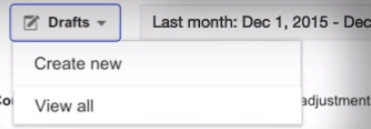
Fig 5: Creating campaign drafts
Use this tool to create an experimental draft version of your campaign in which you are free to make changes and compare the results to the original active campaign in real time. Follow these steps:
- Click on drafts
- Select “Create new” from the drop-down menu.
- Give your draft a name (ideally something related to the original campaign).
- Apply the desired settings to your draft campaign accordingly.
- When you’re ready, click on the blue “apply” button at the top right hand side.
- In the pop-up window, click “run test” (see fig 6).
- In the next pop-up window, give this test a name.
- Set a start and end date for your test.
- Decide what proportion of the test campaign should appear on the ad display.
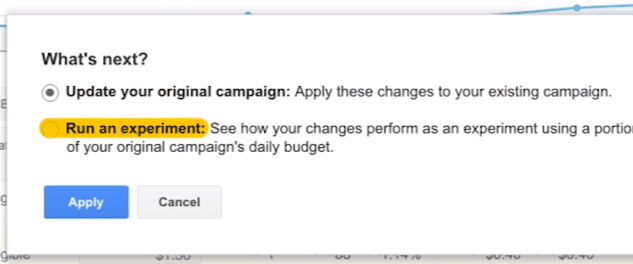
Fig 6: Set up your draft campaign
A test should run for at least 30 days before analysing any results. Among aspects of your marketing campaign you can test are the following:
- Different extensions (callouts vs snippets)
- Different site links
- Site links with description vs site links without added text
- Different CPC bids for your most important keywords
- Different keyword options
Conclusion
Take a look at the new Google SERP layout, analyse your AdWords campaigns and optimize your ads accordingly. When it comes to popular, hotly contested keywords, focus a limited marketing budget squarely on your target audience. Test out new ideas and strategies in your AdWords account and analyse the results to improve your campaigns, and stay one step ahead of the competition.
