Despite the increasing value placed on context by search engines, keywords remain as important as ever when it comes to search engine optimization. Keywords enable to you to generate traffic for your website or online shop which is specifically tailored to your target groups. Keywords are queries typed into search engines by internet users – and potential customers. If your website can be optimized so as to frequently appear within the top three Google search results for a particular search query or keyword, not only will increased traffic be generated but, more importantly, traffic which is relevant and tailored to your website.
This is why keywords demand such full attention from website operators, who must also ensure that keywords also correspond well to their particular business model. In order to help you get the most of your keyword potential, the new XOVI Suite V3 features a whole range of keyword tools and settings which facilitate your day to day keyword management.
With which keywords can my website currently be found?
In order to develop a comprehensive keyword strategy, it is first of all important to determine the keywords with which your website can already be found. To do this, set up a new project in the XOVI Suite for your domain and, using the “All Keywords” tab, check which keywords currently allow your website to be found. In order to ensure a sensible long-term keyword strategy, you should initially focus on “Position”, “Search Volume” and “CPC”. In V3, we have put a particular emphasis on practical filter functions, making the XOVI Suite more efficient than ever. It is a good idea to use the search volume filter found at the top right of the software, which will display only those keywords for which rankings are already available and which have high search volumes. These are particularly important keywords and should therefore be transferred to the Monitoring Tool. These keywords can also be selected using the tick boxes and easily added to the Monitoring Tool by clicking on “Select action” below the list.
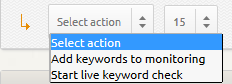
This of course only represents a snapshot of the project at that one moment. It is also important to analyse keywords which have been lost over time and with which the website can no longer be found. Check for instance the number of thematically relevant keywords for your website have been lost and how high their search volumes are. Under the “Gained & Lost” tab, you can display keywords for which rankings are no longer available. Since XOVI keyword data is generally updated once a week, select a regular date on the right hand side on which you would like lost keywords to be analysed.
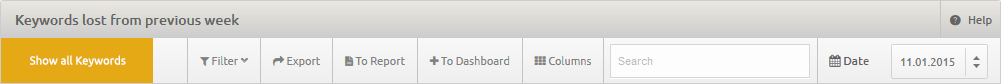
The same principal applies to gained keywords too. Check for any new keywords as well as their ranking positions and search volumes. If a new keyword proves to be relevant to your project, transfer it to the Monitoring Tool to keep an eye on its progress.
How can I monitor my important keywords?
Intensive keyword monitoring is essential for the long-term success of your website or online shop. Without keyword monitoring, your strategy will lack key pointers which can help you determine how best to set out optimizing your page. In keyword monitoring, it is possible to define keywords around which your strategy should develop in the longer term. An SEO strategy should therefore focus on certain important keywords in order to avoid losing sight of them. Such keywords should have the following features:
Chances
Is this keyword likely to perform well in the long-term? Ask yourself this question before adding a keyword to the Monitoring Tool. It makes little sense to monitor keywords with which there is little or no chance of generating future traffic.
Relevance
Does this keyword suit my business model? Does my website provide the answer to a user’s search query? Or are they more likely to abandon their search once they realise that my website doesn’t offer what they are looking for? The key is to focus exclusively on thematically relevant keywords.
Search volume
Before performing any optimization, first ensure that a keyword is actually searched for often enough. Search for thematically relevant keywords which possess high search volumes.
CPC
Depending upon your monetary model, you should also keep an eye on the CPC. The CPC can often be the deciding factor when choosing between several keywords with similar search volumes. In this case, go with the keyword with the higher CPC.
In XOVI, you can assign keywords which are particularly relevant to your website directly to one of your projects. Then, once the project is activated, you can access data relating to the development of these specific keywords via the “Keyword Monitoring” sector. Whilst rankings and positions in the “All Keywords” sector are updated weekly, in the Monitoring Tool it is possible to set your own intervals at which rankings should be checked. For instance, you can have XOVI check rankings daily so that you are constantly kept up to date. Keyword positions can also be checked and updated live, giving you real time results for your selected keywords.
The XOVI Suite V3 also offers detailed information for individual keywords, allowing you to analyse closely the development of a certain keyword in your project over a period of time. In the “Keyword Monitoring” sector, only those high priority keywords for the business or webmaster in question should be updated. Keywords on which you are currently working can of course also be updated, allowing you to accurately measure the success of your SEO measures.
Who are my competitors?
In order to establish and position your business within an already existing market, it is important to determine who your competitors are and what share of the market you control. Since XOVI not only analyses your own keywords but also those of your competitors in the Keyword Pool, you can conduct a keyword comparison which reveals other websites which rank to thematically similar keywords. Direct competitors are listed in the “Keywords” sector under “Competitors” in the main menu. Make use of the “Relevance” filter in order to obtain qualitatively high value results.
How can I determine my market position more accurately?
Having identified your competitors, you can now use the ranking comparison (under the menu option “Ranking Comparison”) to analyse what advantages the respective websites have in terms of keywords. To do this, XOVI compares your own keywords with those used by your competitors. Since XOVI compares data in terms of keyword sets, you should only compare two domains at a time in order to identify as high a number of relevant keywords as possible. Now, in order to display those keywords with which only your own website is found, use the buttons on the right hand side of the screen.
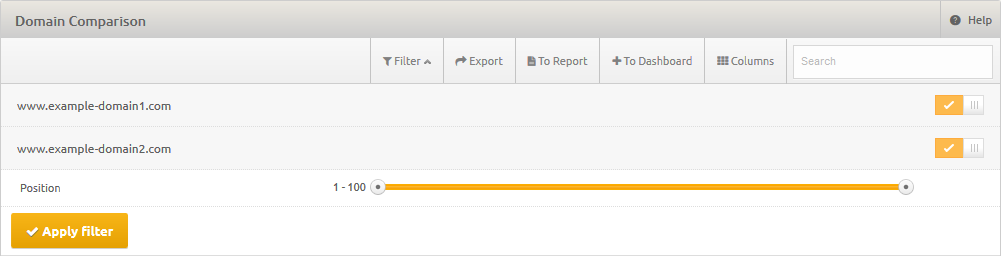
In the above example for instance, only those ExampleDomain2 keywords with which ExampleDomain1 cannot be found are displayed. The ranking comparison therefore allows you to compare websites in terms of keywords in order to identify any keyword-based advantages.
Tip: For smaller websites in particular, it is a good idea to use keywords with which the websites of major competitors do not yet rank, but for which your website does. These keywords should be transferred to the Monitoring Tool and further developed. This allows even smaller websites to generate traffic relevant to their target groups despite high competitor density.
Which keywords give me the best chance to rank?
Having researched keywords which possess high search volumes (usually terms consisting of no more than 2 words), you should ask yourself if it is really realistic to expect to rank in the top 10. After all, it is likely that competition in this area is great. In this case, you should consider using long tail keywords in order to attract traffic which is more suited to your website and target market. To this end, XOVI’s “Keywords” sector contains the very practical “Keyword Research” function which allows you to identify new, predominantly long tail keywords. You can once again make use of the inbuilt filters to enable you to find suitable keywords which have the necessary pre-determined search volume and CPC. With just a few clicks, these can also be added to the Monitoring Tool.
