XOVI’s proprietary link tool has been on the market ever since February 2010. This has been further developed time and again and provided with new functions. How does XOVI go about this? XOVI does not buy any backlink database, but crawls the Internet itself using its own crawlers and stores the backlinks in its own database. This data is processed in the tool for individual use. The capacities of our backlink crawler have been significantly expanded since dmexco 2015.
In the run chart showing the number of backlinks found, you have certainly noticed some jumps. Since last fall, one can clearly see that XOVI is continuously searching for and finding new backlinks. Even the database is frequently re-crawled and backlinks that no longer exist are deleted from it. You can now also find an indication of when a link was last found on the link source.
Why a backlink tool?
Backlinks should still be the most important ranking factor for Google. When Google started its services, backlinks were almost the only deciding factor. It practically did not matter where the backlinks originated – what mattered was just how many links there were from other websites to a domain. That has truly changed over time. Not only since the first Penguin update in April 2012 has Google fine-tuned its algorithms and it now ranks links in a completely different way.
Now it does matter where a link is placed and how many links there are. Topic relevance is the keyword. There are explicit quality criteria for a link and Google has also employed an anti-spam team. Matt Cutts, currently on a one-year sabbatical, is head of this group that looks to see that there is as little manipulation as possible and may apply substantial manual penalties, thus banning domains from the Google index.
How does the XOVI backlink tool help?
There are now two things that you can do particularly well with the XOVI link tool – one is an analysis of the link profile of your own domain and the other is a comparison with the competition to find new backlink sources for your own off-page optimization.
The handling is the same for both applications. We go to the top right and call up the domain to be checked. Let’s take koeln.de as an example and then switch to “Links” > “Overview”. By the way, you do not have to create a project for the link tool. Simply analyze any domain you wish.
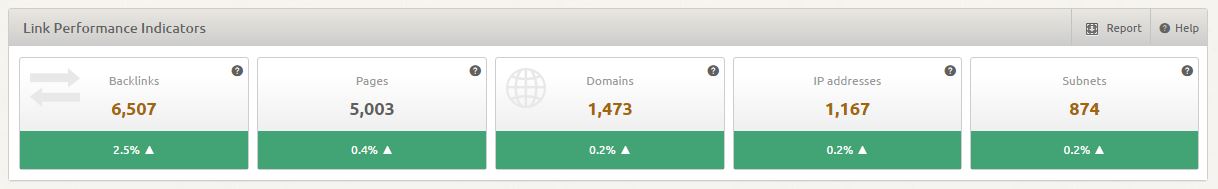
Here at the very top we find the link performance indicators. In the links section, we can quickly see the key figures at a glance. The domain has, for example, more than 2 million backlinks from 364,146 different pages found on 8,284 domains. The number of domains is also called domain pop or domain popularity. You have probably already encountered this term.
For the purpose of optimizing a page, it is best if the number of linking domains is as high as possible. That means that the links do not come from just a few domains, but that the links you see, even those that are recommendations from other websites, come from various domains. The higher the domain pop, the better. The performance indicators also show the number of IP addresses that the links come from. In ranking links, Google also takes a look, of course, to see if an owner has many domains and if these are hosted on the same server, for instance. Then it is clear to Google that this is not a matter of a natural link building. So, the greater the number of IPs, the better.
Additionally, XOVI shows the number of subnets (Class C networks) found. The originally employed concept of IP addresses foresaw only a rigid allocation. Eight bits were foreseen for network addressing and the remaining 24 bits addressed a specific network participant. This concept, however, allowed for only 256 networks. That was seen as being too few and for that reason in September 1981, the so-called network classes were introduced which restructured the allocation. Here, too, the higher the number of subnets, the better.
You can find various other analyses in different charts and tables in the XOVI Suite under the link performance indicators on the overview page.
Here, for example, the chart for the change in key figures. You can see graphically how the domain pop, number of IP addresses and subnets have developed. If the curves are not similar, you should take a closer look at the links again.
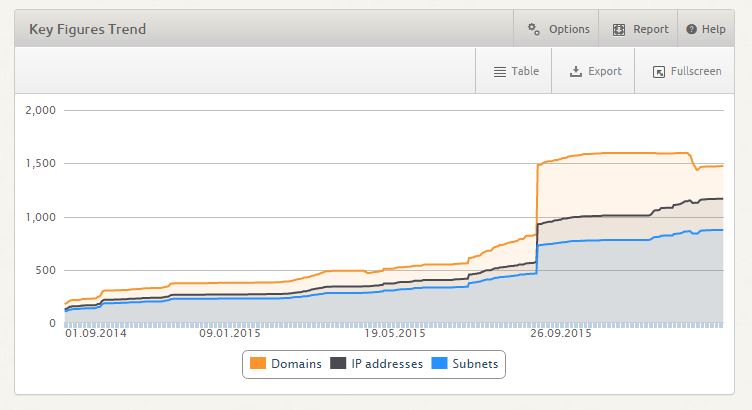
In a table in the overview, you can already identify the subpages of my domain that are linked to most.
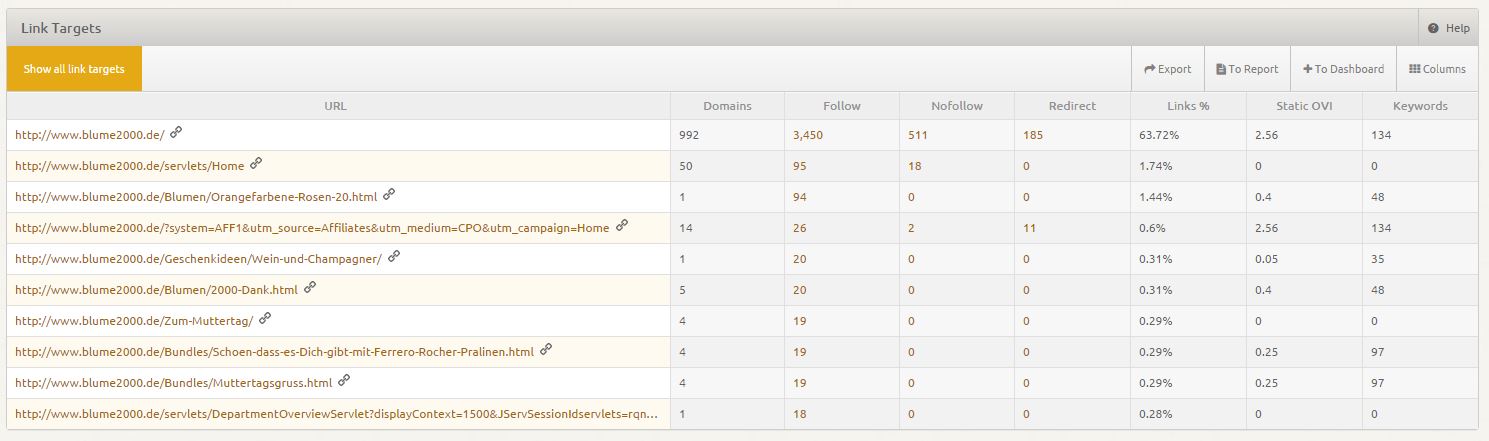
Other charts there such as the statistics of top-level domains show where the links come from. When doing a link audit, you should check to see if a purely German-language domain, for example, has a lot of links with TLD .ru or .com or other countries. As a rule, it is unnatural if there are a great deal of links from Russia to a purely German-language website. If so, then look into it.
You also get a diagram on the homepage-deep link ratio. Here the percentages show which proportion of links are made to a domain’s homepage and which proportion to subpages. Since a link to a subpage appears to be more specific and exact, you should strive for a ratio of 30% (homepage) to 70% (subpage). Deviations are possible, of course, and not directly to blame for a bad Google ranking.
The ratio of nofollow and dofollow links is also interesting. An unnatural link profile here is shown by a disparity in favor of dofollow links. It is not natural for a domain to have exclusively or an extremely high percentage of only dofollow links. In link building, attention should be paid to there being also links that are placed with a nofollow attribute. Otherwise, there may be the threat of a Google penalty. That also depends, of course, on the link sources and the respective number of links.
An important factor in assessing a link profile are also the anchor texts used. Anchor texts are those texts that you click on when you click on a link. They are also called “link texts”. Here, too, you should proceed very naturally with link building.
What is natural?
- Use of the domain as link text (e.g. xovi.com)
- Use of a URL as link text (e.g. http://www.xovi.com/blog)
- Use of a brand (the best tool from XOVI is the link tool)
- Use of words or phrases such as “here”, “You will find here”, “Find out more”
The following is an example of a rather unnatural link text:
- Hard keywords linked such as “SEO tool”, “online marketing tool”, “link tool”.
These are also known as “money keywords”
Of course, it always depends a bit on the context in which a link is placed. Not everything is unnatural, but if you have the feeling that the link has not been voluntarily placed to refer a reader to an interesting website, but rather placed unnaturally just for the sake of the link, then be careful that Google does not view that as link spam. Google has declared war on this.
Detailed information on individual links can be found in the submenu of the link tool in XOVI. We are interested, of course, not only in the sheer number of links, but we would also like to take a look at the links themselves. All backlinks stored for a domain in the XOVI database can be found under “All Links” in the menu.
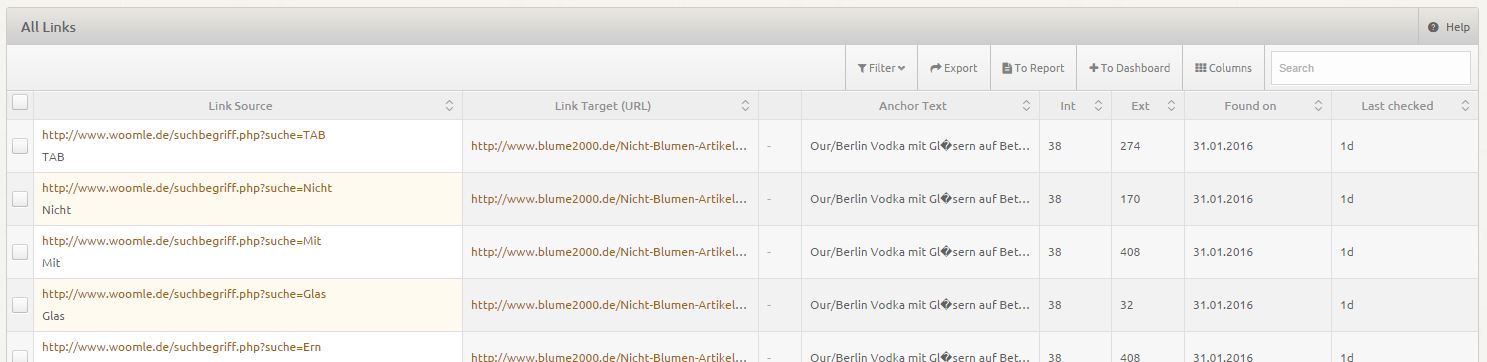
Here you will find information on the linking website, the link target, the anchor text. Int & Ext shows the total number of internal and external links that are found on the linking website. The next column contains information on when the link was first found by the XOVI crawler and the last column shows the number of days since this link was last checked to see if it still existed. You can thus estimate how fresh a link may be. Please note that a link may also be older. As a tool provider ourselves, Google, of course, does not give us access to its link database. The data actually depicts when the XOVI crawler found the link for the first time or found it again later.
Just click through all the submenu points and you will see what types of information you can get.
Competitor analysis
We have another tip for you: The great advantage of a backlink tool is that, as opposed to the Google Search Console (formerly Webmaster Tools), you get not only a list of your own backlinks, but also those of your competitors. You can enter any domain in the field in the top right and call up the functions in the link tool.
In building up backlinks, you are always searching for possible link sources. Why not take a look in the backlink lists of your competitors? So that the table of links is a bit clearer, we would recommend using the list of domains. You will find that under Links > Domains > Overview. Not every single backlink is listed there, but there is every linking domain with different KPI that you can then look into more closely.
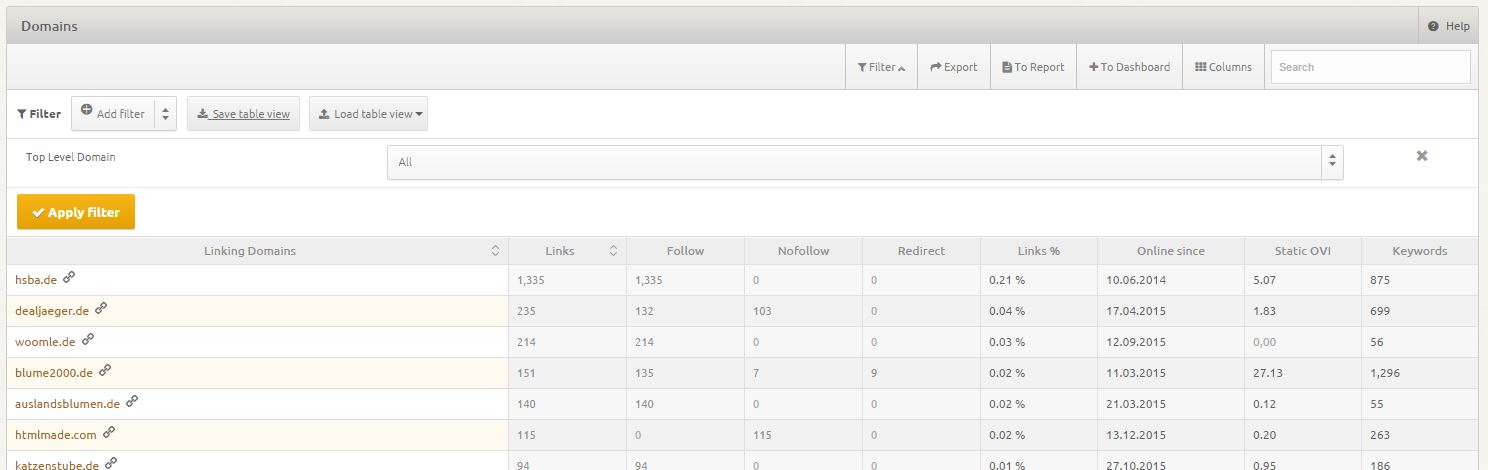
Why isn’t the PageRank given in the tool?
Why do we no longer show the PageRank (PR) for the domains? According to Google itself, for some time now PageRank is no longer being updated by Google and a potential internal update is no longer published. Up to now, no new update has been announced either. It therefore no longer makes sense to link the quality of a backlink to PageRank, and in many cases would certainly lead to a misjudgment of the link ranking today since the old PageRank cannot even be updated.
Conclusion
Use the backlink tool specifically to analyze your own link profile and that of your competitors and then establish either a link building or link deletion strategy. Kevin Jackowski explained what makes a good backlink in another blog post on XOVI. Analyze your link profile according to these criteria and optimize it. It will certainly be worth it.

39 comments
Alyson Aubrie Michaela Todd
Love this appreciation for great content
John Smith
Great insights, I really enjoyed reading your blog!
Vishal Patel
You make learning so enjoyable.
John Smith
Your blog post was really enjoyable to read, and I appreciate the effort you put into creating such great content. Keep up the great work!
Meera Mehta
This blog post has left us feeling grateful and inspired
Aliza Q. Delacruz
Your blog has helped me become a more positive and mindful person I am grateful for the transformative effect your words have had on me
Alisson Graves
Thank you for always being open and honest with your readers It’s refreshing to see a blogger who is unafraid to be vulnerable and real
Nadia Ahmed
Your positive and uplifting words are like a ray of sunshine on a cloudy day Thank you for spreading light and positivity in the world
Priscilla Espinoza
Your writing is so engaging and easy to read It makes it a pleasure to visit your blog and learn from your insights and experiences
Regina Calhoun
Your positive and uplifting words are like a ray of sunshine on a cloudy day Thank you for spreading light and positivity in the world
Bentley Kenny Cantu
This blog post hit all the right notes!
Allen Kolten Jimmy Huynh
From the bottom of my heart, thank you for being a source of positivity and light in this sometimes dark and overwhelming world
Jian Lin
It’s clear that you truly care about your readers and want to make a positive impact on their lives Thank you for all that you do
Oliver Smith
I admire how this blog promotes kindness and compassion towards ourselves and others We could all use a little more of that in our lives
free ebook downloads 1
Keep up the amazing work! Can’t wait to see what you have in store for us next.
Nature relaxation videos
This post truly brightened my day! I appreciate how you delve into the topic with such positivity and clarity. It’s refreshing to see content that not only informs but also uplifts the reader. Your writing style is engaging and always leaves me feeling inspired. Keep up the fantastic work!
Serene landscapes video
I just wanted to let you know how much I enjoyed this article. Your writing style is engaging, and your positivity is contagious. It’s evident that you put a lot of thought and care into your posts, and it really shows. Thank you for creating such a positive space on the internet!
yoga practice guides
I always find myself nodding along and agreeing with your wise words Your insights and advice are truly valuable
Linux administration ebooks
Your blog has helped me through some tough times and I am forever grateful for your positive and uplifting content
IQ Option affiliate program
Thank you for sharing your personal experiences and stories It takes courage to open up and you do it with such grace and authenticity
Best free ebooks online 4
This is such an important reminder and one that I needed to hear today Thank you for always providing timely and relevant content
Digital business growth strategies
Your posts are always so relatable and relevant to my life It’s like you know exactly what I need to hear at the right time
High-income YouTube niches
Your positive and uplifting words are like a ray of sunshine on a cloudy day Thank you for spreading light and positivity in the world
Free eBooks collection 2
I love how this blog promotes self-love and confidence It’s important to appreciate ourselves and your blog reminds me of that
children's books free download
The design and layout of this blog are so aesthetically pleasing and user-friendly It’s a pleasure to navigate through
Rediscovering imagination
This blog covers important and relevant topics that many are afraid to address Thank you for being a voice for the voiceless
Predictive modeling in AI
Your passion for what you do shines through in every post It’s truly inspiring to see someone doing what they love and excelling at it
AI certification bootcamps
I love how your posts are both informative and entertaining You have a talent for making even the most mundane topics interesting
Ethical hacking using Kali Linux
Your latest blog post was truly inspiring and had some great insights. I can’t wait to see what else you have in store.
Predictive analytics in healthcare
Your ideas and insights are unique and thought-provoking I appreciate how you challenge your readers to see things from a different perspective
Digital book library
I have been struggling with this issue for a while and your post has provided me with much-needed guidance and clarity Thank you so much
Hybrid artificial intelligence
Your positivity and enthusiasm are infectious I can’t help but feel uplifted and motivated after reading your posts
HTML and CSS for beginners
Keep up the fantastic work and continue to inspire us all!
Online money-making platforms
Your blog post was really enjoyable to read, and I appreciate the effort you put into creating such great content. Keep up the great work!
Latest ebook releases
I have bookmarked your blog and refer back to it whenever I need a dose of positivity and inspiration Your words have a way of brightening up my day
Passive income tools
Your posts always provide me with a new perspective and encourage me to look at things differently Thank you for broadening my horizons
Nisha Menon
Well-structured and engaging, presenting the content in a logical and captivating manner that keeps readers interested.
Sanjay Mehta
Well-structured and engaging, presenting the content in a logical and captivating manner that keeps readers interested.
Milena H. Evans
It’s not often that we come across content that really resonates with us, but this one is a standout. From the writing to the visuals, everything is simply wonderful.