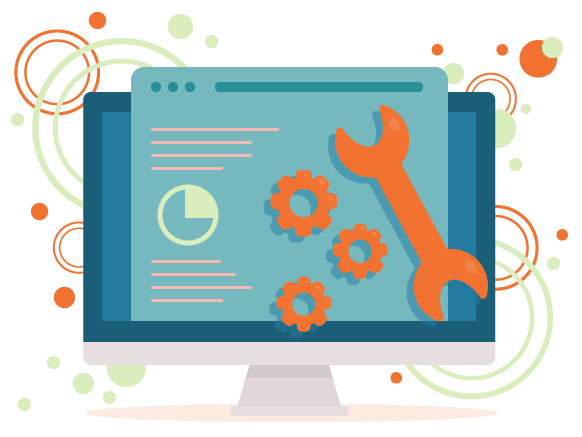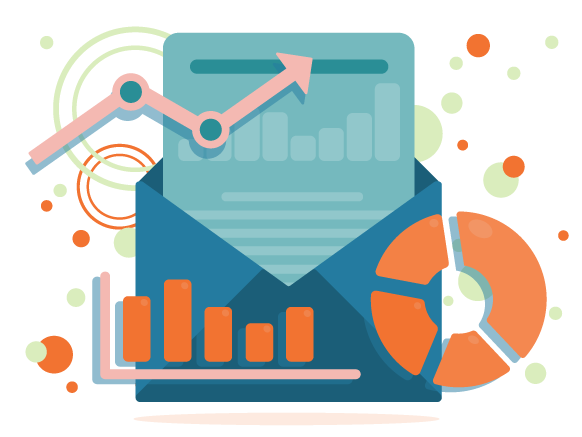The Keyword Tool
What can the XOVI keyword tool do for you?
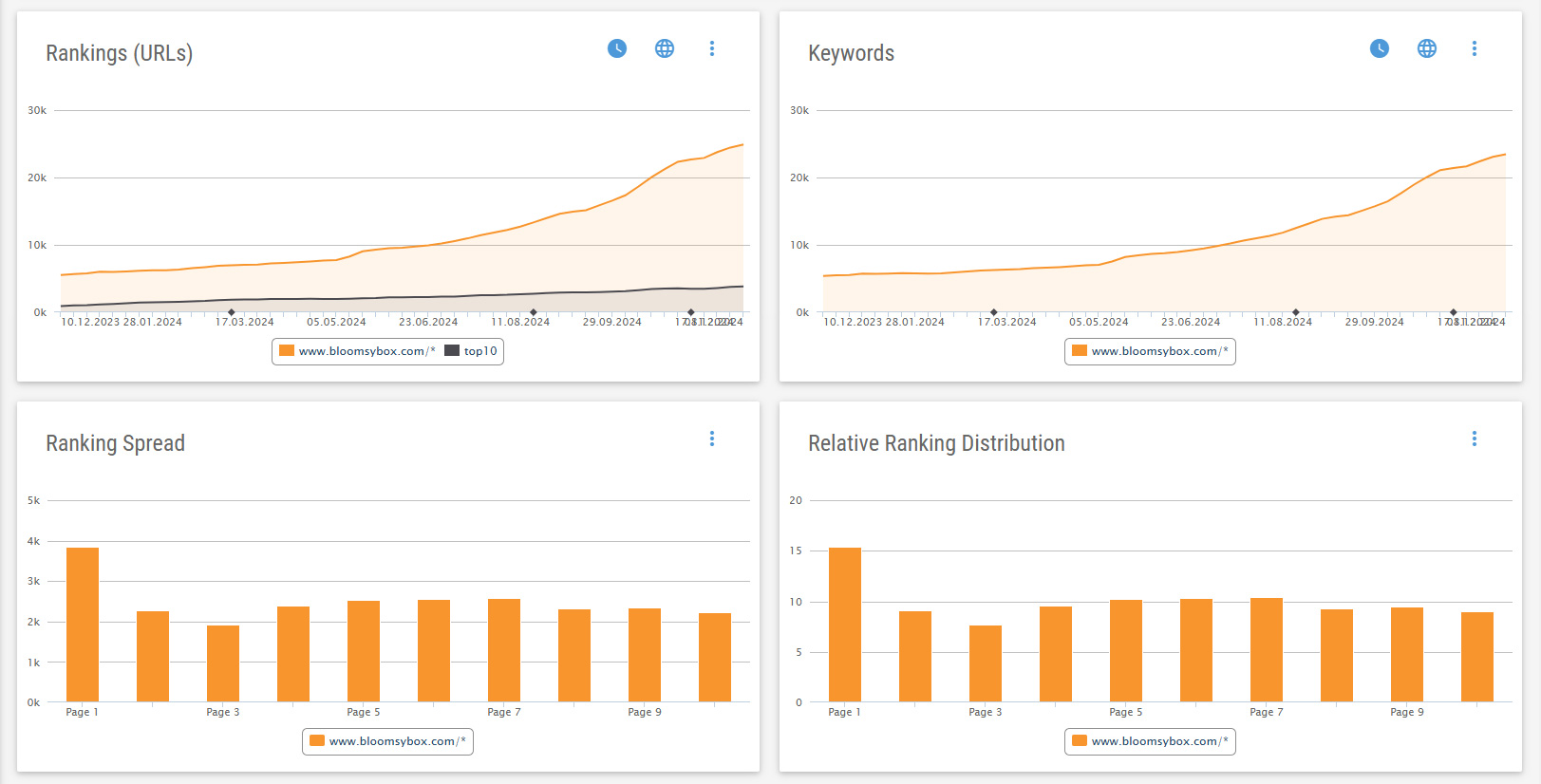

KPIs

Keyword Opportunities

Real-time ranking check
XOVI PRO
For operators of websites, blogs and small online shops
Included:
Number of projects: unlimited
Full access accounts: 1
Read-only accounts: 0
XOVI BUSINESS
For small agencies and operators of medium-sized websites and shops
Included:
Number of projects: unlimited
Full access accounts: 3
Read-only accounts: 3
XOVI ENTERPRISE
For agencies, corporations and operators of large websites and shops
Included:
Number of projects: unlimited
Full access accounts: 10
Read-only accounts: 30
Keyword Performance Indicators
Analyze the visibility and rankings of any domain. Immediately see which keywords you and your competitors rank for on which page in the search engine results pages (SERPs). Use the keyword performance indicators to determine how your domain is doing:
- what are your OVI and SEO rankings?
- how many rankings do you have?
- how many of them are in the top 10?
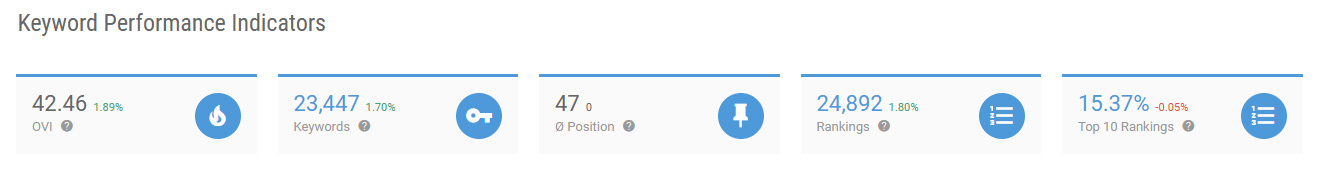
OVI (Online Value Index)
Analyze the visibility and rankings of any domain. Immediately see which keywords you and your competitors rank for on which page in the search engine results pages (SERPs). Use the keyword performance indicators to determine how your domain is doing.
- Increased OVI → ranking improvements
- Lowered OVI → Ranking losses
- Are you better or worse than your competitors?
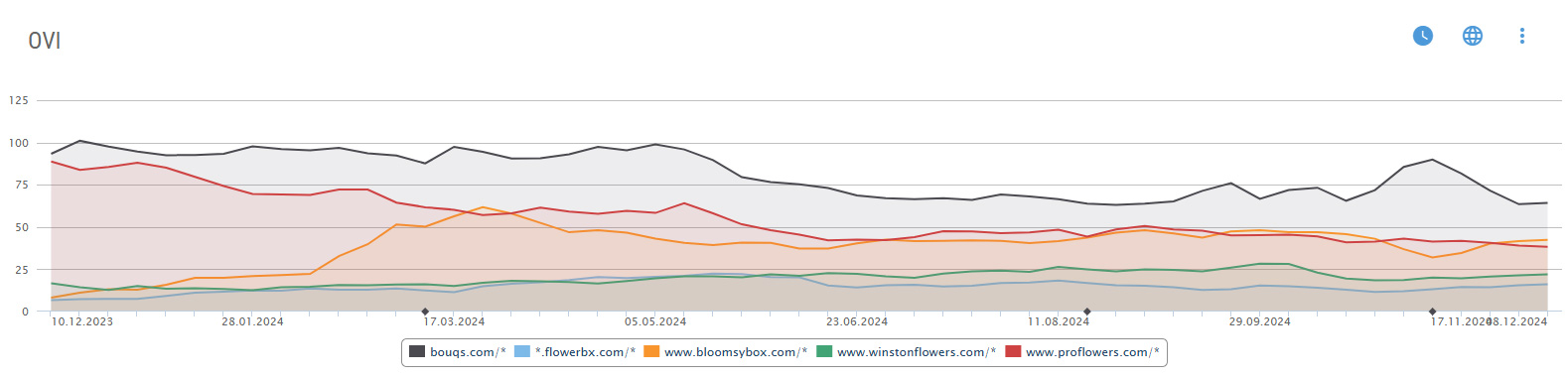
SEO Rank
The SEO Rank is the position of your domain among the top 1 million domains for the keywords we crawl, sorted by OVI in descending order. The SEO Rank gives you a key figure to compare the visibility of your website with all other existing websites – regardless of the competition. Wikipedia.org currently occupies first place (SEO Rank 1) (as of 15.01.2020).

Key performance indicators for a quick overview
KPIs show you the most important SEO data for your website at a glance. You can see whether there have been any ranking successes or losses. In addition, you can compare your performance directly with that of your competitors.

Keyword analysis
Various areas are available for your comprehensive keyword analysis. You will receive detailed information on
- monthly search volume
- cost per click (CPC)
- competitor density
- your current position


Filter options for high potential keywords
Identify threshold keywords on the verge of reaching page 1 and long-tail keywords driving valuable traffic. With customizable filter settings, you can easily pinpoint these opportunities, transfer the results to the XOVI Planner, and optimize them strategically for maximum impact.
Keyword research
Identify new topics that interest your target group based on your focus keyword. Easily differentiate between relevant and irrelevant topics using our point scale. Also suitable for researching your competitors.
Enter a keyword and get:
- keyword suggestions
- frequently occurring keywords
- the current top 100 domains, including the change in ranking
- compared to the previous week
- your position compared to your competitors
- the relevant competitors in your field of interest for an
- extended keyword set
You can “park” keywords that are of interest to you in the Keyword Planner before you go into a more in-depth keyword analysis.
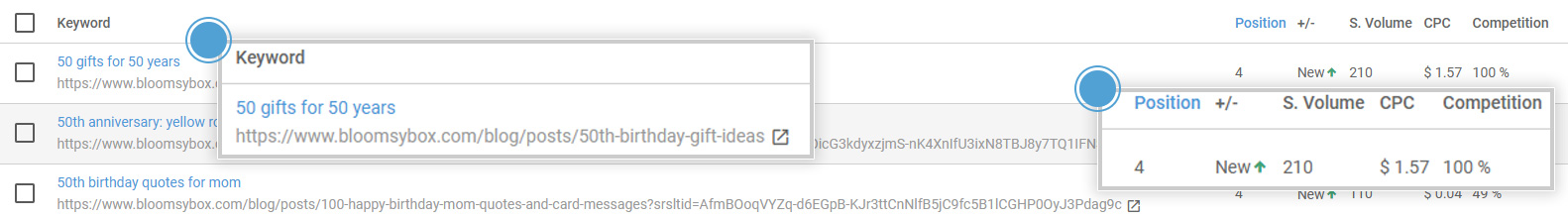 Try for free now
Try for free nowKey performance indicators for a quick overview
The KPIs show you the most important SEO data for your website at a glance. You can see whether there have been any ranking successes or losses. In addition, you can compare your performance directly with that of your competitors.

Discover user questions
Find the questions that people are most interested in regarding your topic keyword. A point scale will help you to assess the relevance of the question. At a glance, you can also see how many keywords the user question is estimated to be played out for and which answers already exist.
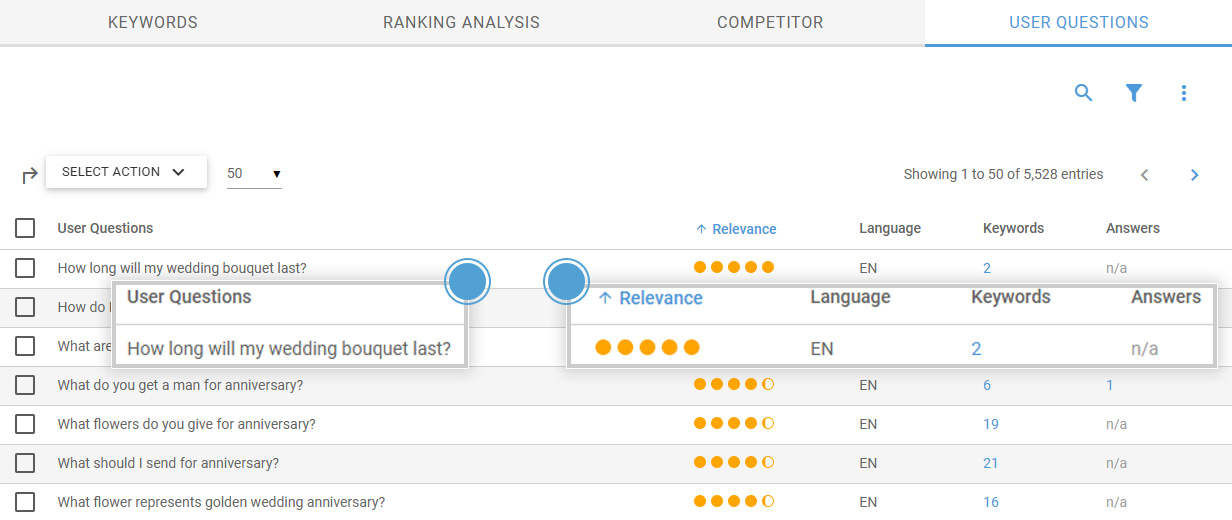
Find out how many and which answers already exist and from which website they come.
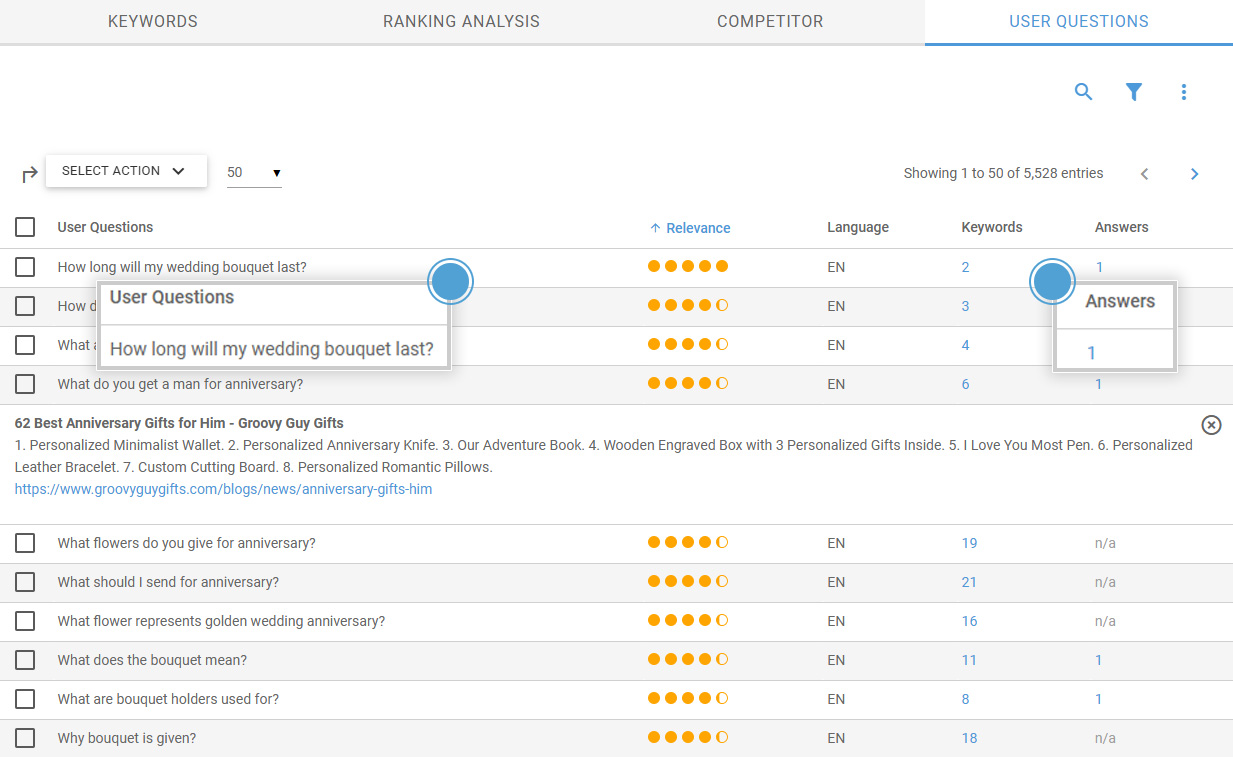

Answer user questions and create click-worthy content
Integrate and answer user questions in your content. This way you create high relevance and create content that really helps people. This not only ensures good rankings, but also satisfied people who will keep coming back to your site.
Keyword management using the Keyword Planner
Managing the keywords you find is easy. Once you have identified an interesting keyword, you can add it to the XOVI Keyword Planner from anywhere. This saves you the hassle of creating annoying Excel spreadsheets.
The Keyword Planner allows you to:
- a first collection of your keywords in plans
- grouping your keywords according to your needs (topics, product groups, priority, etc.)
- identify meaningful topics and keywords based on:
- search volume distribution
- CPC (Cost Per Click)
- competitor density
You will receive clear tables and graphics. The diagrams in particular will help you visualize which keywords and topics could be of particular interest to you. You can add your results to the reporting. You can completely adapt the design to your corporate design and the texts can also be customized.
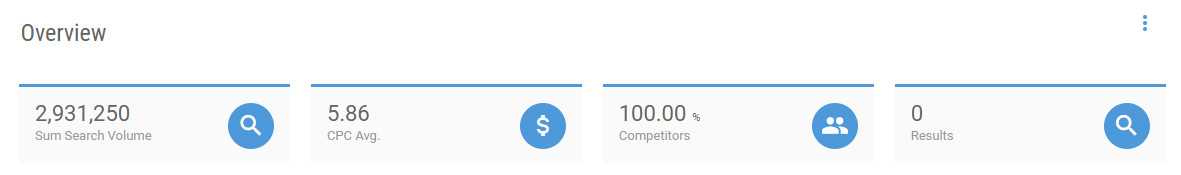
Add final keywords to the monitoring.
Monitoring allows you to:
- Track your rankings across organic, local, mobile, and universal search.
- Create your own visibility index tailored to your keyword set or project.
- Perform daily monitoring, including competitor analysis.
- Manage an unlimited number of projects for comprehensive oversight.
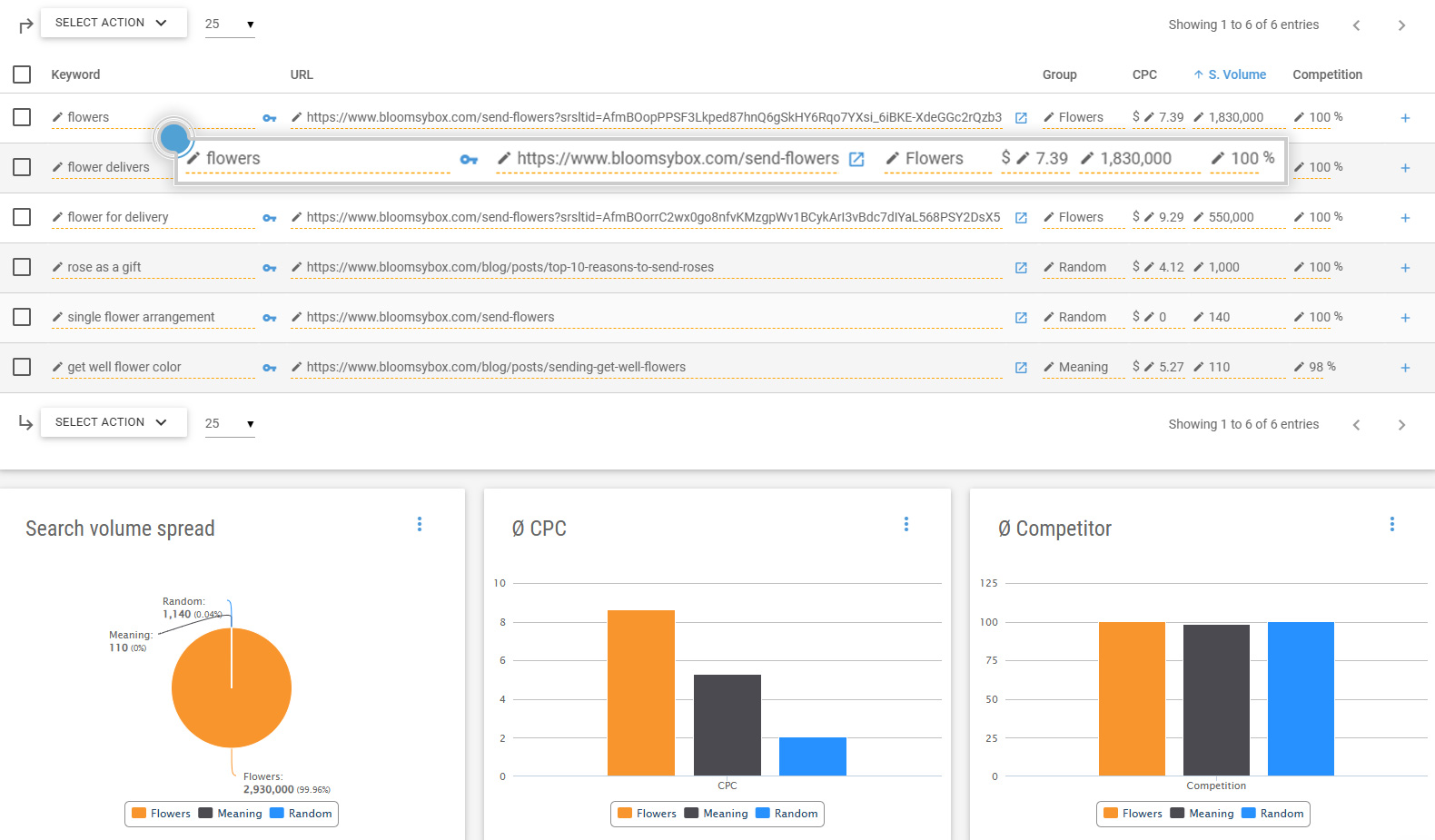
The planner for your SEO strategy
This is where you collect interesting keywords that you can group and label individually. This allows you to structure your content, find out where landing pages are missing or need to be expanded, and develop new content ideas.

Directory analysis
Analyze and research the rankings of individual subpages or directories – yours or those of your competitors.
The directory analysis allows you to:
- identify strong subpages and directories
- identifying URLs that you can get to page 1 in the SERPs with a little more SEO work
- use well-ranked URLs of your competitors for content ideas
- overview of the directories and URLs that have gained or lost positions
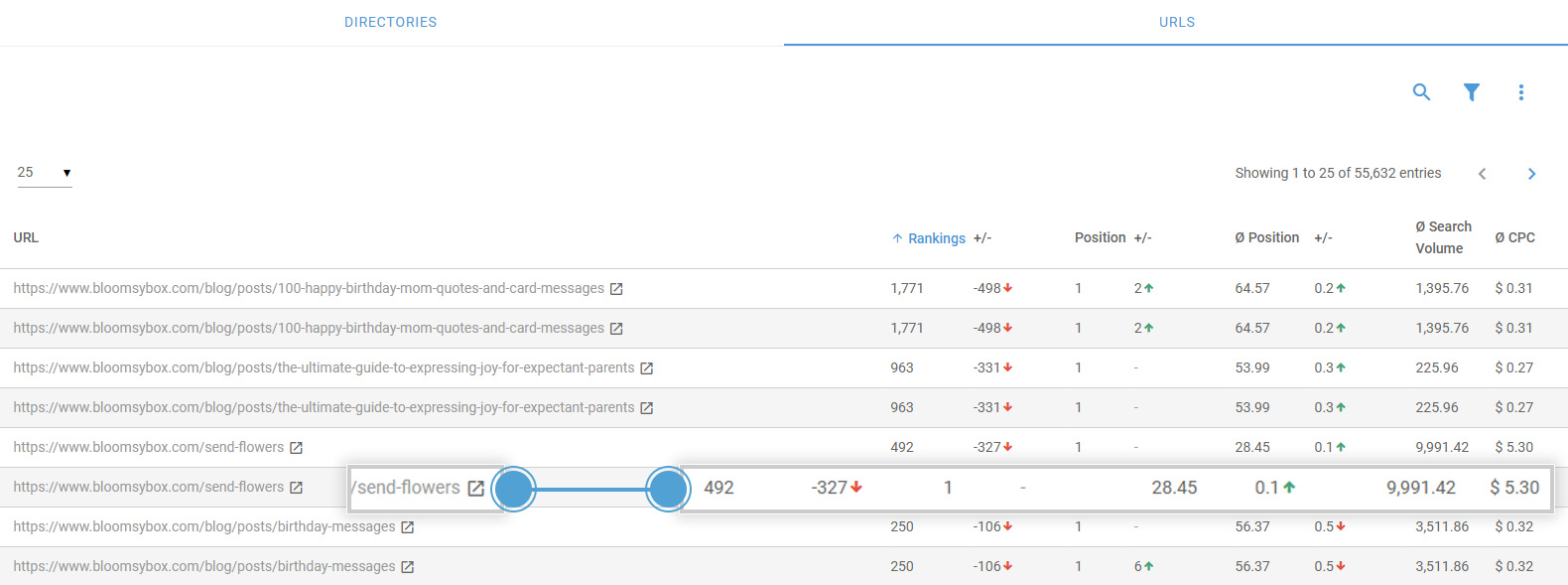

Discover your strengths
You can see the number of positions and keywords for a URL at a glance—along with their value for your SEO. Identify strong subpages and directories that could reach page 1 through optimization. Analyze well-ranked URLs of your competitors for fresh content ideas.
Discover opportunity keywords
With just a few clicks, you can see the rankings that have the best chance of really helping you get ahead.
Chance keywords are divided:
- based on ranking
- on the basis of value
Chance keywords based on ranking are keywords whose rankings have risen by at least 20 positions compared to the previous week. Optimizing them will enable you to jump to page 1 of the search results in a short time.
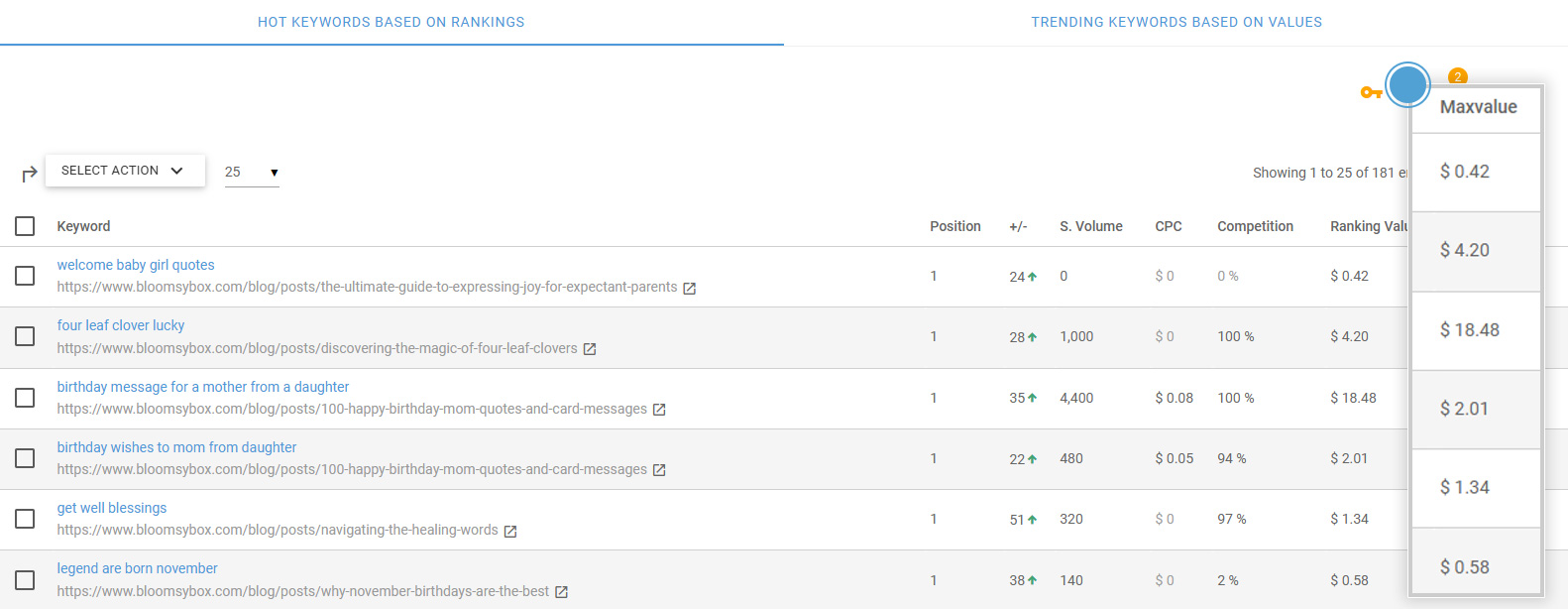
Opportunities Keywords based on value are keywords that would generate a particularly high volume of traffic if they were ranked first. These keywords have a high search volume and a high CPC. They are usually highly competitive and have a high density of competitors.
These are usually long-term projects. You should evaluate these further in your keyword analysis in terms of the resources to be deployed.
Great success with little effort
Chance keywords show you ranking content that has risen by at least 20 positions in the last week for this keyword. If you optimize it now, there is a good chance that it will significantly improve its rankings in the near future and that you will rank on page 1 with it.

Keeping an eye on the rankings
To check whether your rankings are rising or falling, just take a quick look at the Ranking Changes section. This is where all the keywords of the analyzed domain that have changed their ranking compared to the previous week are displayed.
The ranking change allows you to identify:
- new top 100 keyword rankings
- rising keywords
- lost top 100 keyword rankings
- keywords that have dropped
Check in detail whether you have lost relevant or irrelevant keywords. For lost important keywords, go into the in-depth analysis to avoid further traffic losses.
There are many reasons for ranking changes. It may be that something was implemented “incorrectly”. Perhaps your competitor has pushed you out of the top positions or there has been a Google update. This is your first point of contact for discovering changes.
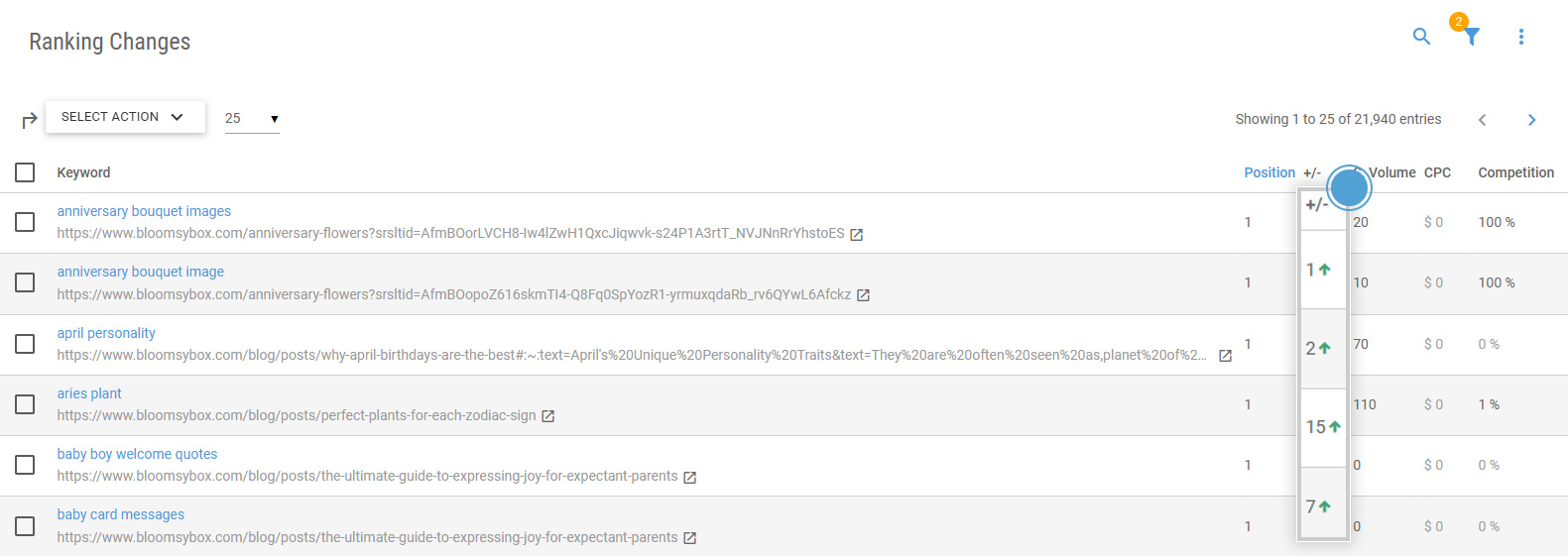

Always keep an eye on ranking changes
You can see immediately which pages have improved or worsened their position since last week. This allows you to track optimization success or take immediate action if necessary.
Ranking comparison: discover competitors' keywords
Find out what your competitors’ keyword set looks like and how it differs from yours.
The ranking comparison shows you:
- common keywords for the domains
- keyword rankings that only your competitor has
- keyword rankings that only you have
You can further sort and filter the data using search volume, CPC and position. With the help of the ranking comparison, you can focus on identifying the focus keywords of your particularly strong competitors during keyword analysis. A great option if you are running out of keyword ideas yourself.
Sort and filter the data and identify:
- the focus keywords of your competitors
- the best rankings of your competitors
- weak rankings of your competitors
Use the ranking comparison to discover new keywords with potential for your optimization.
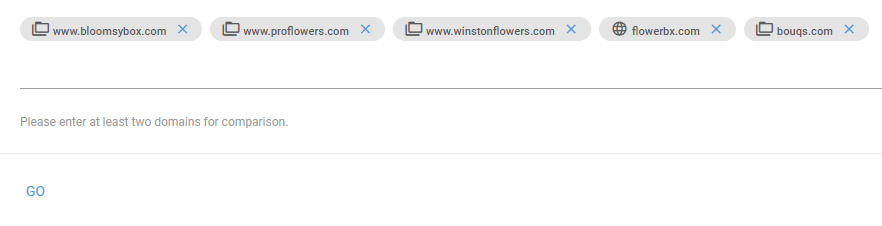
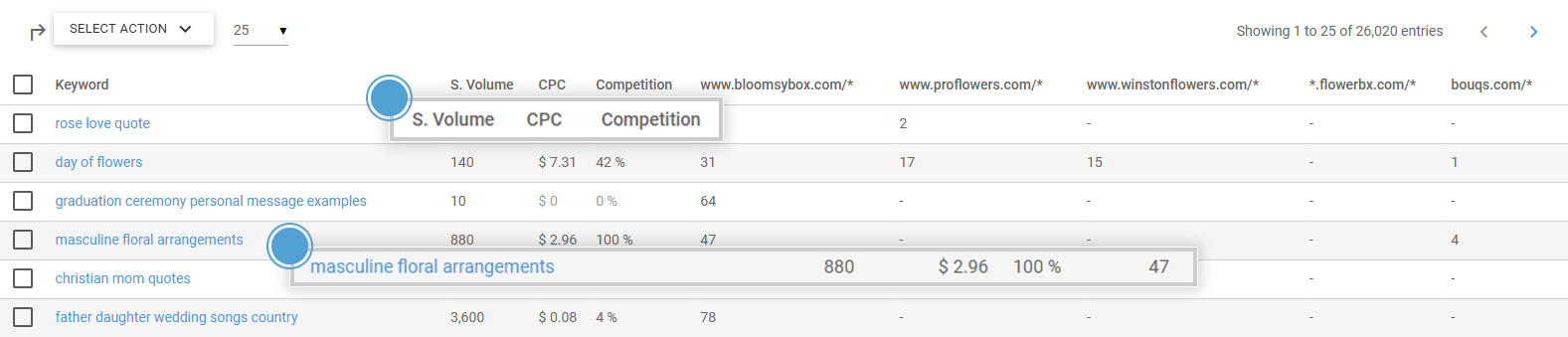
Gain an edge with ranking comparison
Comparing your key keywords with those of your competitors allows you to identify relevant opportunities and incorporate them into your SEO strategy. This helps reduce your competitors’ advantage and increases your potential for generating more traffic, conversions, and sales..

Real-time ranking check
Use the Real-time Live Check to find out your current rankings:
- for multiple keywords
- for multiple domains
- in up to 197 search engines, including local
- for multiple devices (desktop, mobile, tablet)
- for organic and / or universal search results
This allows you to quickly get an overview of your keyword rankings and those of your competitors.
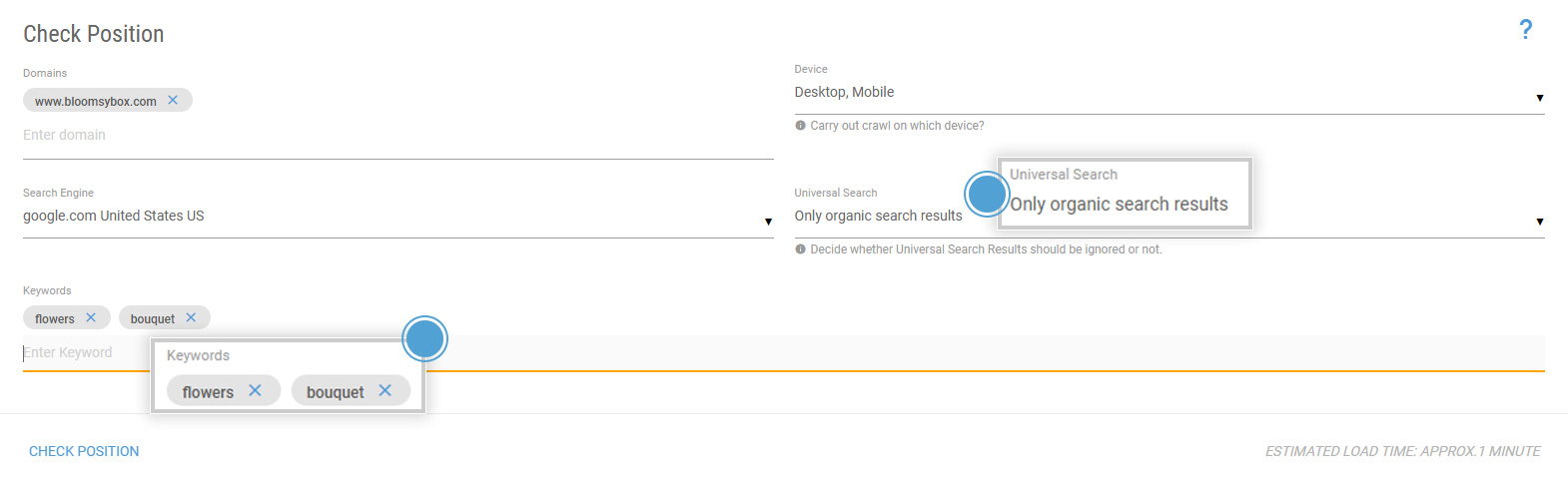
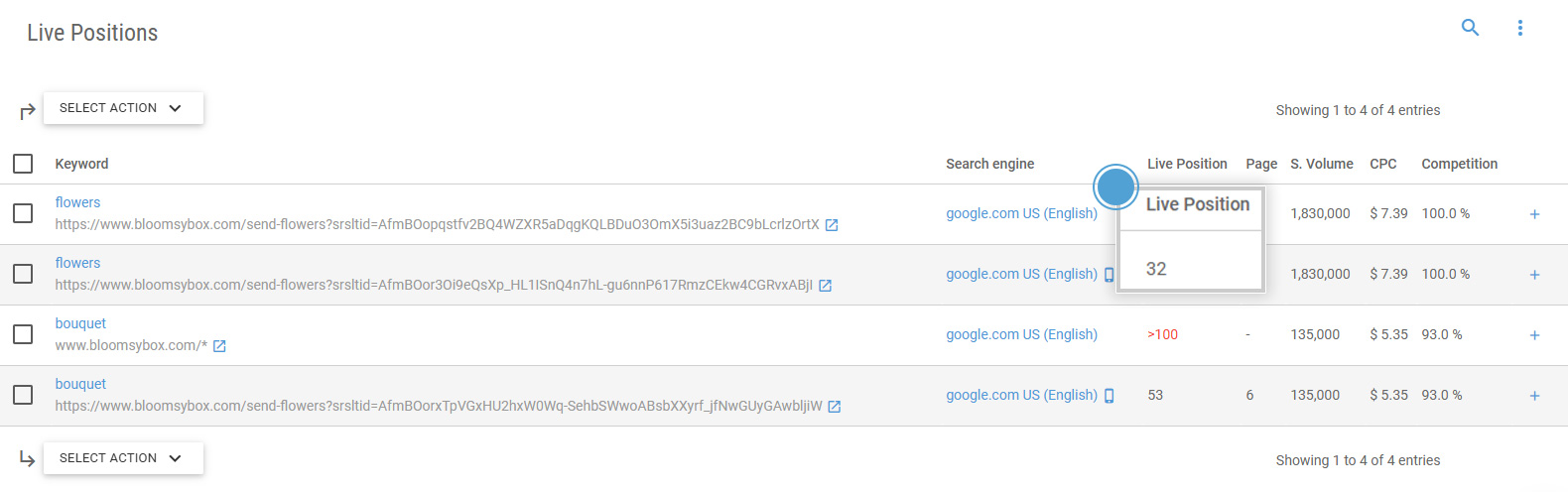

Always up to date thanks to the real-time ranking check
Want to check your mobile rankings in real-time but only need desktop updates once a week? No problem. Simply enter up to 10 keywords to see which URLs you’re ranking for and their current positions.
Ranking Value: What are your rankings worth?
The Ranking Value calculates what it would cost to generate the traffic of your organic top 10 rankings through Google Ads ads.
The Ranking Value allows you to:
- determine the value of your top 10 rankings
- determine the value of your competitors’ top 10 rankings
- include an easy-to-understand key figure in your SEO report
- the direct measurability of your SEO success
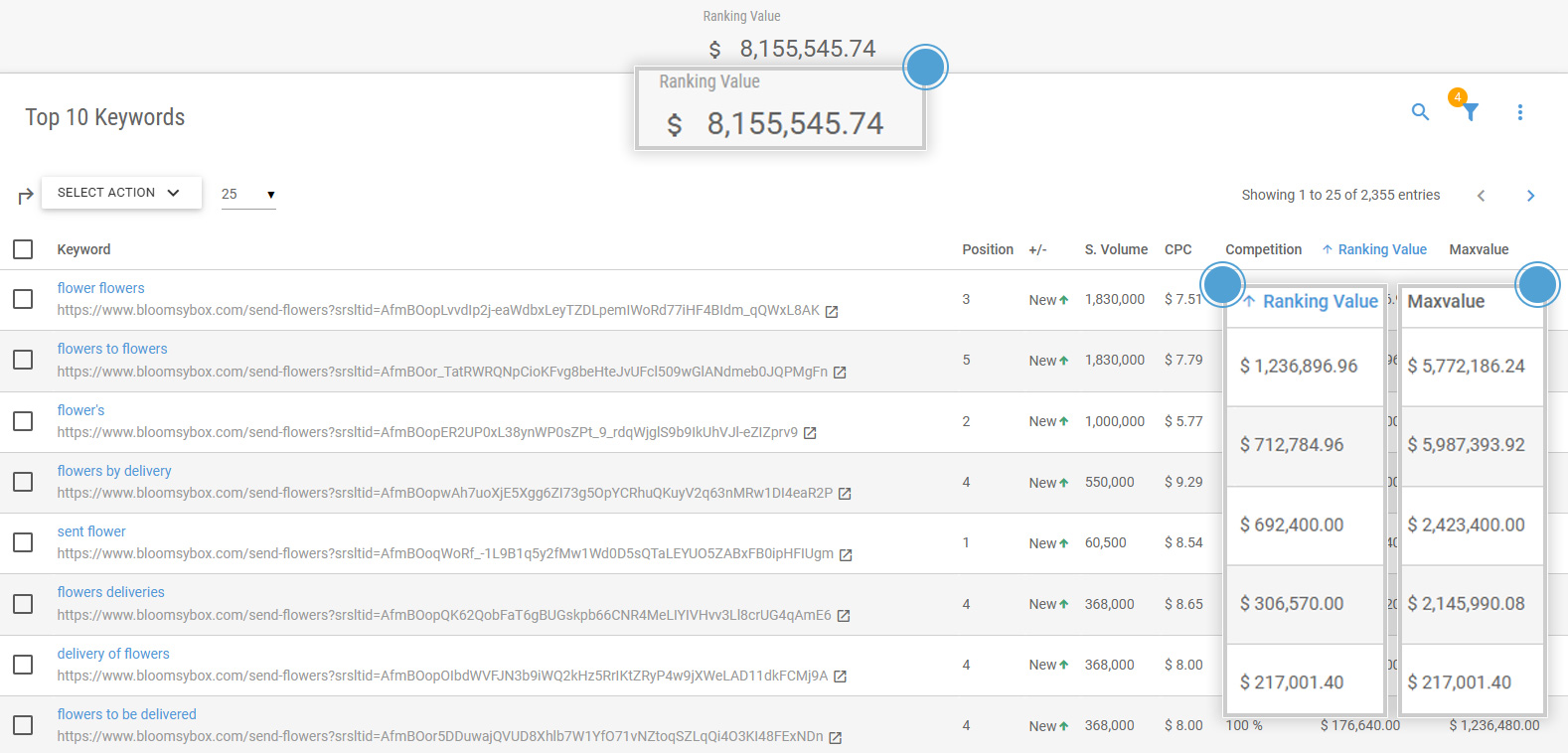 Try for free now
Try for free nowLet the money do the talking
SEO KPIs can be complex and hard to grasp for non-experts. Simplify things for clients or management with the ranking value metric. It shows the equivalent cost of paid ads for your achieved organic rankings, highlighting the monetary value your work is saving their company.

USA, UK + other countries
Trusted by professionals

Björn Tantau – bjoerntantau.com

Jens Fröhlich – indexlift.com

Felix Beilharz – onlinemarketing-seminar.net

Heiko Stiegert – mediaworx.com
We are here for you!
Just get in touch!

Free XOVI training
Duration: approx. 1 hour
Price: free of charge